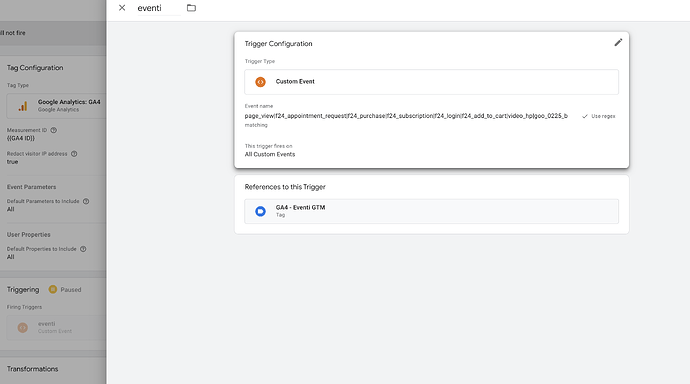Yesterday, we set up the Stape.io GTM server-side tag and activated it for some events, but we received an unusually high volume of data. Normally, we get around 50-100 events per day, but this time we received about 22,000. Could you please help us understand the cause of this issue? Can you help me please ?
Can you share the site in question?
This is always due to incorrectly configured tags in your containers, or rather their triggers.
This can also be seen by the roughly equal number of events per user.
Can you also share screenshots of your GA4 tag settings?
Hi Alex,
Thank you for your help. As you can see below, I haven’t set up a custom domain yet. I’m sharing all the events I’ve set up and an example from one of the tags along with the trigger feature. I haven’t created a custom domain yet; I used the URL provided by Stape in my container just for testing.
I can see from the screenshot that you didn’t configure it correctly.
Now every time a hit comes to the server with any GA4 event you have each tag triggers and sends its own event.
That is, when you get an event like page_view, each tag triggers and sends add_to_cart, begin_checkout, purchase, etc. And so on with each event.
On the server it is usually enough to have one tag that will receive all GA4 requests and send them to GA.
It looks like this:
All fields in the tag can be left empty, so events will just be redirected further into GA without any changes.
Alex, I really want to thank you. You’ve truly identified my issue, and I appreciate your help. Now everything seems fine when I check it in the GA4 debug. Thank you
I join the conversation.
At first I created your configuration with client name GA4, then I wanted to try to make a variation by creating a single custom event with all the events inside it.
Have you had the chance to see this implementation?
Can you think of any problems?
Thanks
If you restrict GA4 operation only for these events that you have on the screenshot - it will definitely cause problems in GA4. Because there are also many important automatic events like user_engagement that are needed for correct operation of different reports.
Thanks. Then I leave the first implementation with only GA4 that captures the data.
Perfect
@alex hi again,
i’m coming back to this topic because a new question came to mind.
If I insert the engagement event and other events, this problem shouldn’t exist.
Right?
I would recommend making any such changes if you have a deep understanding of how GA4 works and know what you are doing. Otherwise, I would not recommend restricting GA4 events unless they are your custom events.