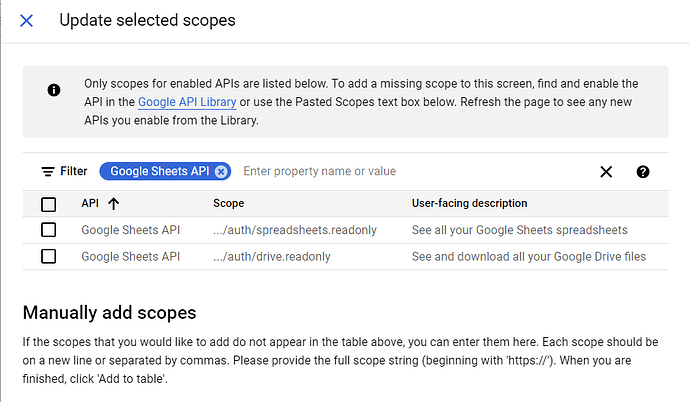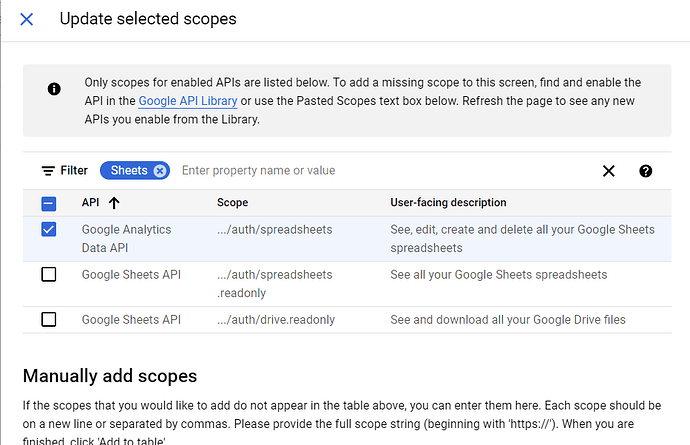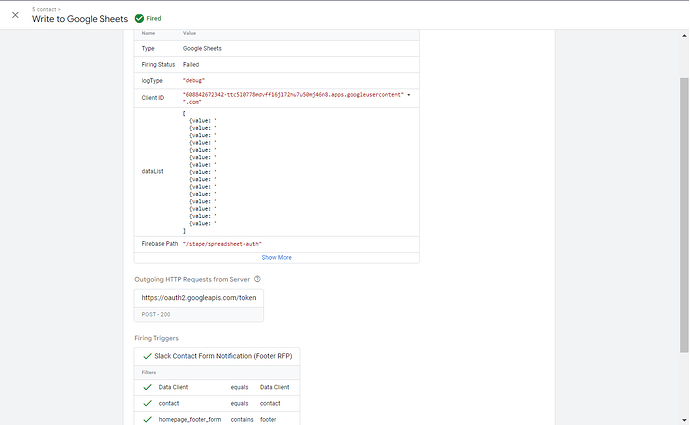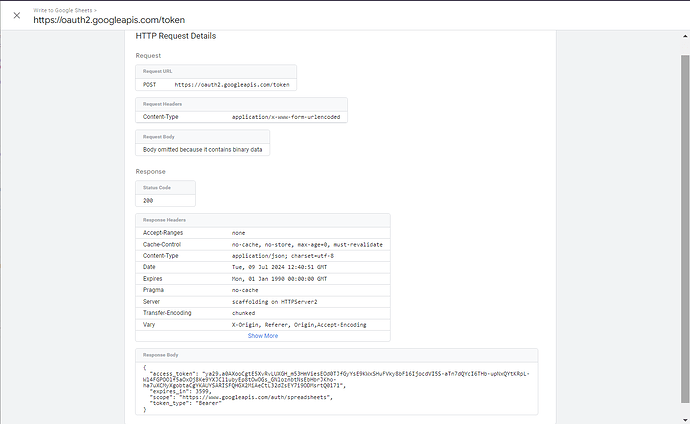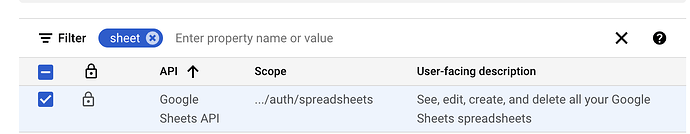Hi Here,
I am trying to set up a Google Sheet that adds a new row every time a lead form is submitted on the site. I have followed Stape’s guidance multiple times and read the entire blog, but I am still unable to identify the issue.
The difference between the video and the steps I took is that when I search for “Google Sheets API,” I don’t see that option available even though the API is enabled. Instead, I see the options shown in the attached screenshot (SS1). After reviewing all the other available options, I enabled the one shown in SS2.
That’s the only difference I remember. Now, when I check the tag status in GTM preview mode, it shows a firing status of “failed.”
I don’t see any clear error in the response body either. Please see the attached screenshot to understand what GTM preview shows.
Can anyone please guide?