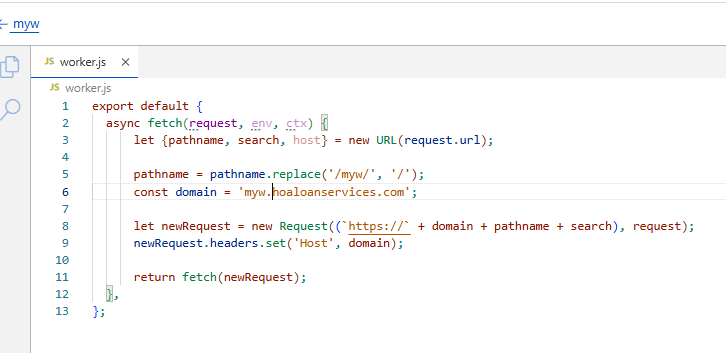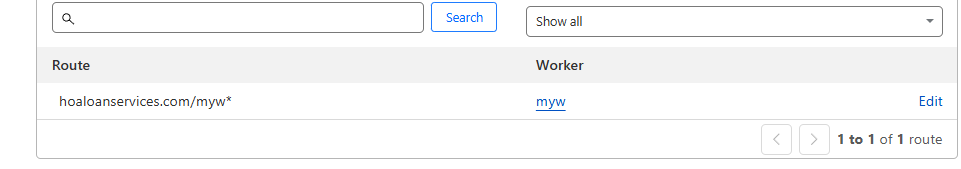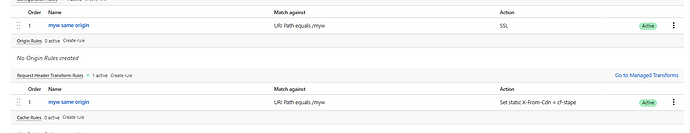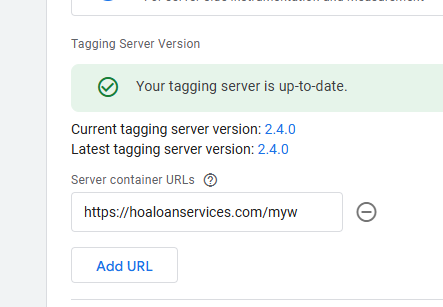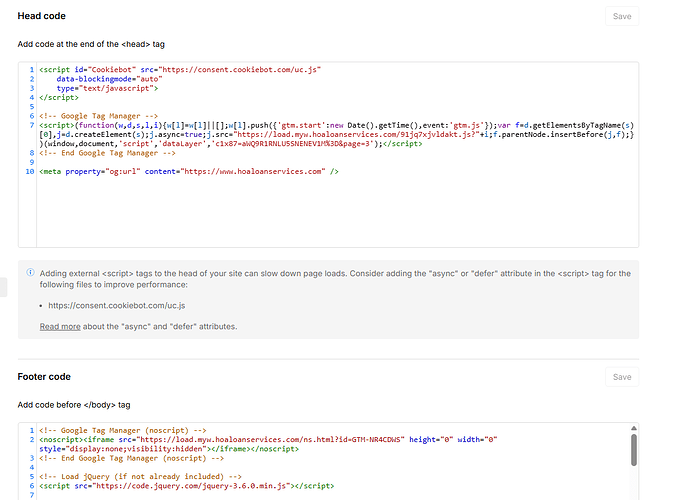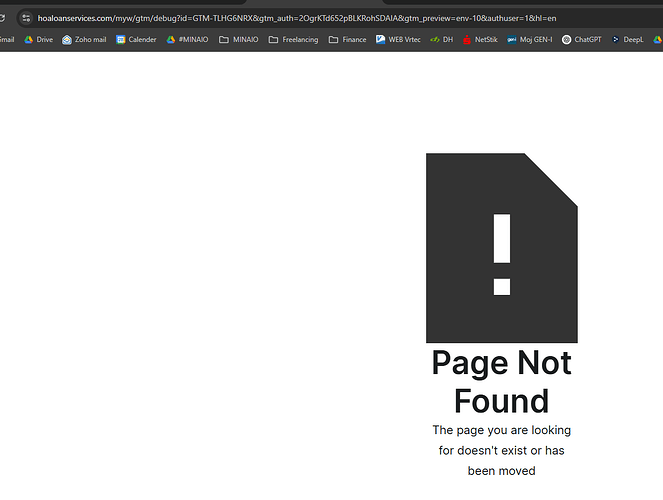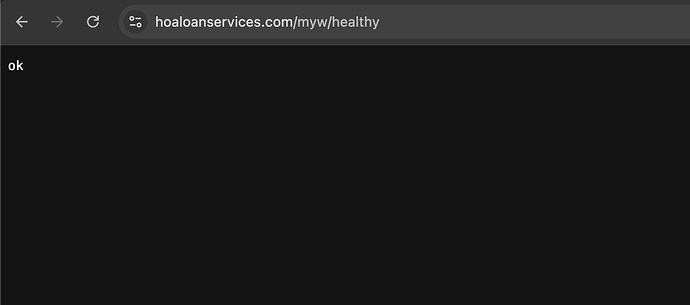Hi,
I set up server-side tracking with same origin path, and I got status “ok” on /healthy/ check. I was also able to preview the server container, but then out of the blue it stopped working and now I get “Page Not Found” Error.
I don’t know what happened. All I did was cleaning some of the gtag tracking codes from a website, removine GA4 integrations, etc. I didn’t change anything in CloudFlare or in taggin URL settings.
I went through this article multiple times and checked my configuration and I can’t find anything wrong:https://help.stape.io/hc/en-us/articles/21396416759837-How-to-configure-the-same-origin-custom-domain-in-sGTM-Cloudflare-nginx
Here are some screenshots:
-
Worker
-
Worker Route
-
Rules
-
SGTM container settings
-
GTM scipts on the website:
-
server_container_url is set to https://hoaloanservices.com/myw
-
Error page
What am I missing? Thanks for the help!