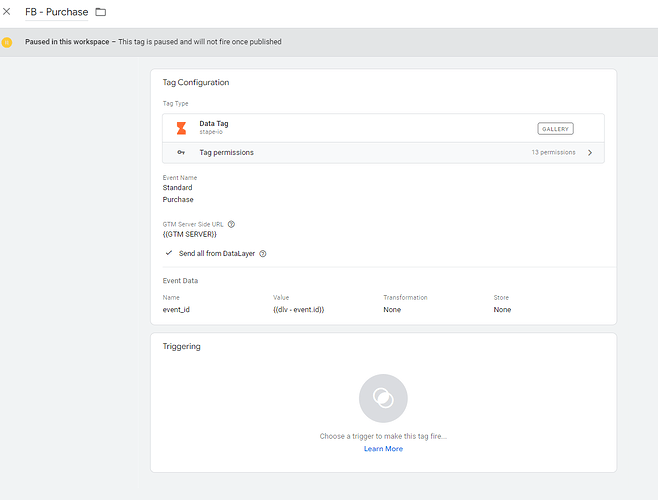Dear community memers,
I’ve successfully configured GA4 tracking and now find myself stuck with setting up Facebook tracking. I would sincerely appeciate your guidance and expertise in helping me to complete the final steps of my setup. Here is my current configuration.
Server container
I have the data client installed and also the Facebook Conversion API tag, which is set to “inherit from client” and to trigger on all pages.
Question 1: Have I missed anything here?
Web Container
- I have added my Meta Pixel as a Custom HTML tag
- I have also installed the unique ID variable template and configured each FB event with an Event Data parameter as follows:
Name: event_id
Value {{ dlv - event.id }}
{{ dlv - event.id }} is assigned to the variable type “Unique Event ID”, which is the template provided by stape that generates a random ID.
Question 2: Have I missed anything here and is this configuration correct?
Now comes the part where I am stuck and really need your help …
The Data Tags in my web container each require a trigger. I have no clue where to find these triggers.
Question 3: Could someone please provide me with a list of all the triggers? A screenshot is attached for your reference.
Thank you once again for taking the time to look at my query and assist me.