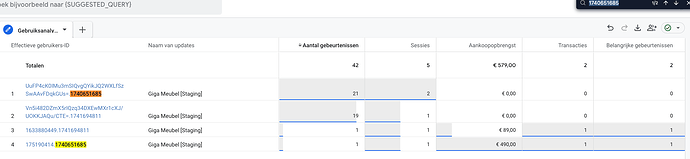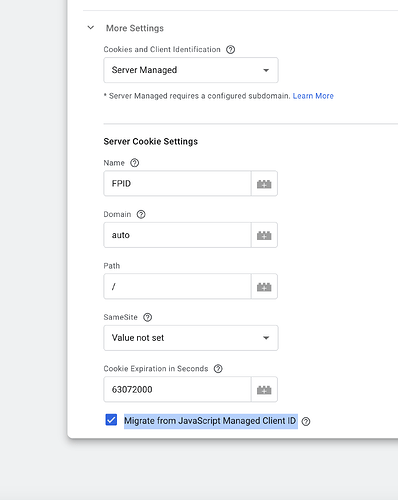Hey everyone,
We have a Magento 2.0 webshop using the WeltPixel GA4 extension, which tracks purchases and refunds via Measurement Protocol. However, I’m now implementing server-side tracking with Stape, and I’ve encountered an issue:
![]() Problem
Problem
• Server-side tracking uses FPID (more robust & durable).
• Measurement Protocol (via WeltPixel) still uses JS client_id.
• This mismatch means that purchase events aren’t linked correctly to other events.
I tested this on my staging environment, and as expected:
![]() All GA4 events except Purchase use FPID.
All GA4 events except Purchase use FPID.
![]() Purchase events (sent via WeltPixel Measurement Protocol) use JS client_id instead.
Purchase events (sent via WeltPixel Measurement Protocol) use JS client_id instead.
Possible Solutions
![]() Keep GA4 tracking via WeltPixel, but use server-side GTM for Meta, Pinterest, etc.
Keep GA4 tracking via WeltPixel, but use server-side GTM for Meta, Pinterest, etc.
• Change the WeltPixel plugin to send all events via Measurement Protocol (ensuring consistent client_id tracking).
• Downside: Still relying on JS-based tracking for GA4.
![]() Fully migrate GA4 tracking to FPID & disable WeltPixel tracking
Fully migrate GA4 tracking to FPID & disable WeltPixel tracking
• Shift from JS-based client_id to FPID.
• Use webhooks to track 100% of purchases/refunds.
• Concern: Will this reset all historical GA4 user data since we’re switching to FPID?
Question for the Community
What’s the best approach here?
• Will migrating fully to FPID break historical user data in GA4?
• Is it better to keep Measurement Protocol tracking all events, even if it’s JS-based?
• Any other possible solutions?
Would love to hear your thoughts!
Thanks! ![]()