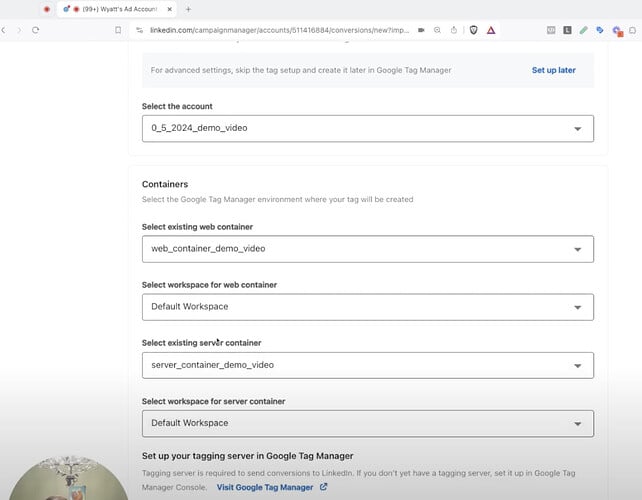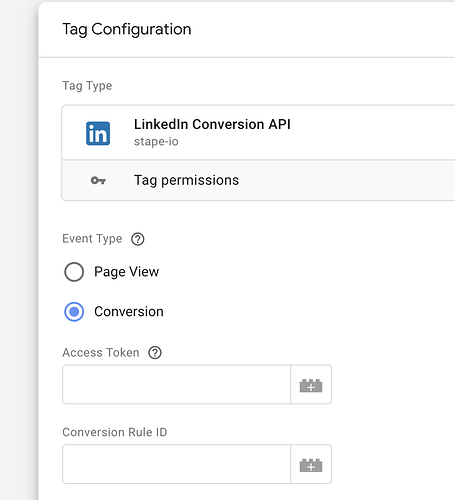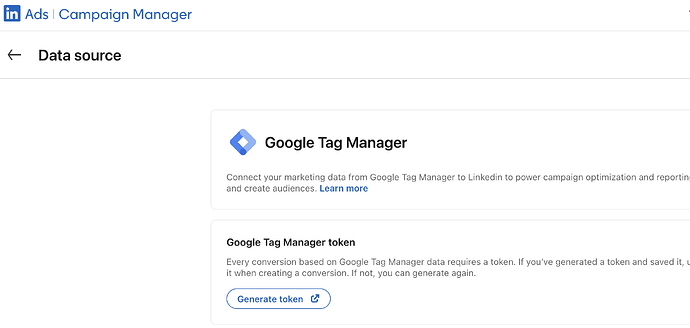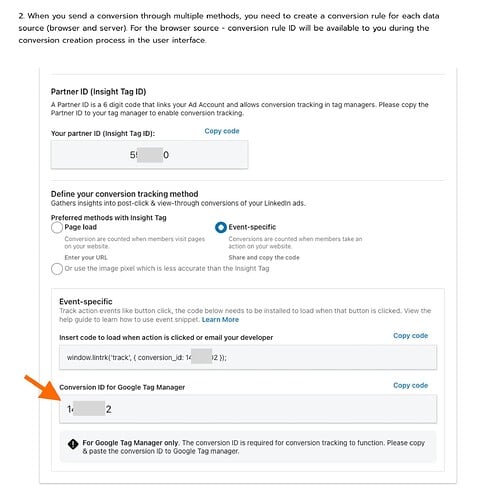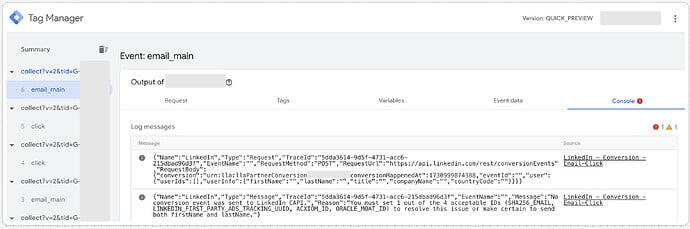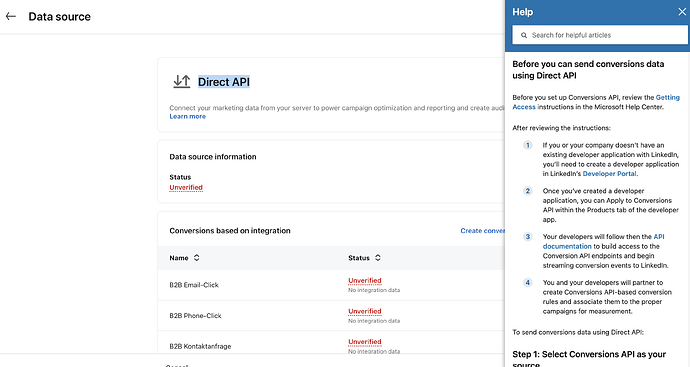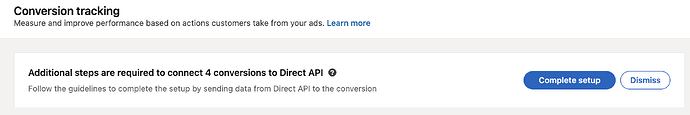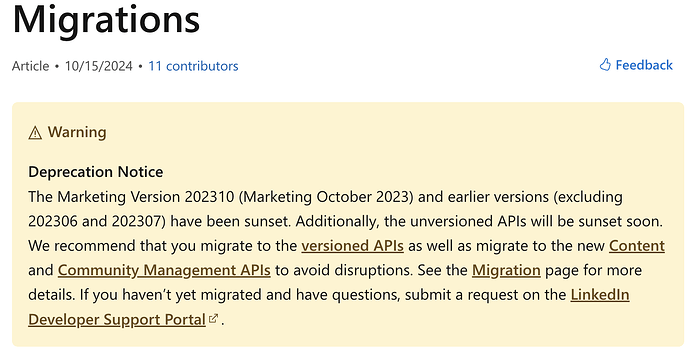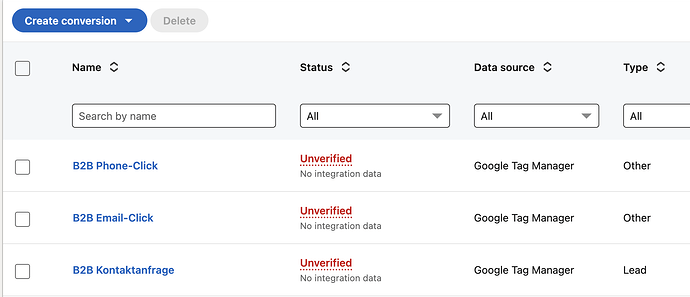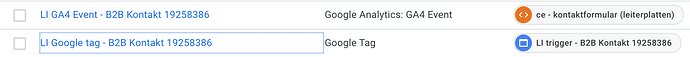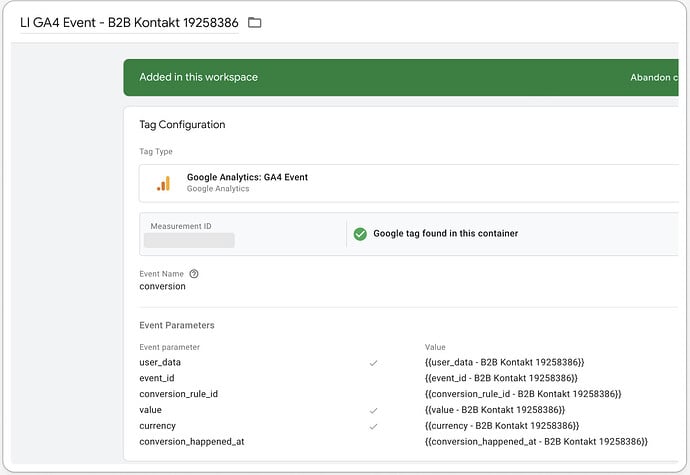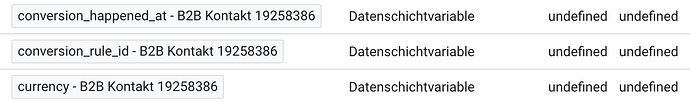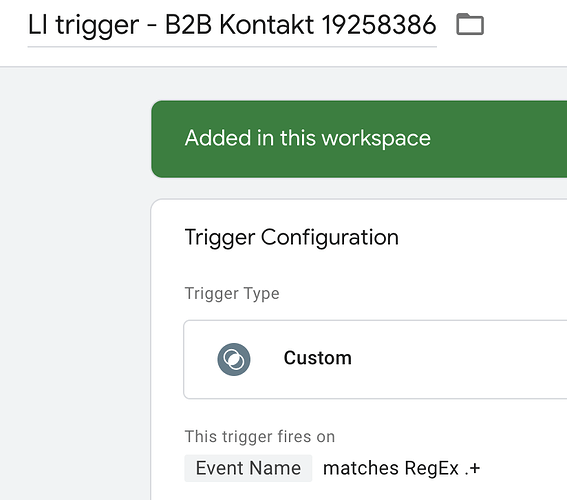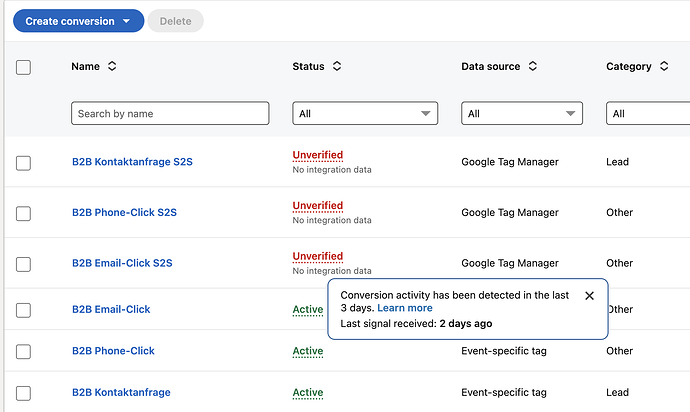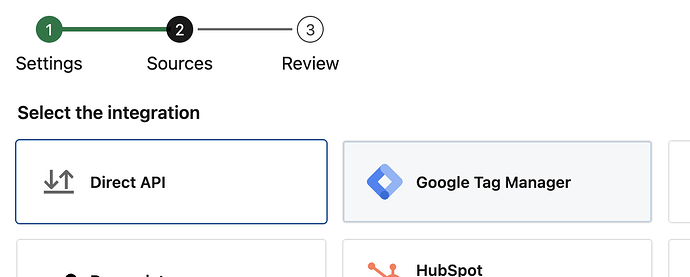Hi there,
I don’t understand Linkedin Tracking anymore. Seems like thy changed some things. Now the method they want me to use is very strange. I don’t like it!
It’s described here:https://www.linkedin.com/help/lms/answer/a1718034
They want me to connect my Tag Manager Account to them, then they kinda use my GA4 Event to trigger a Linkedin Conversion.
I do REALLY not want to give them access to my Tag Manager Account. This would be a big security issue.
Screenshot from the How-To:
Also, I don’t understand the meaning of “Conversion Rule ID”. What is supposed to go in here?
I could manage to get a Tag Manager API Token, is this the one supposed to be used in the Stape Tag?
Is there a way to still use the Stape LinkedIn Tags?
Help is much appreciated, as always!
Cheers
Dan
November 7, 2024, 5:15pm
2
yes, very usable, what most of your screenshot show is Linkedin native flow for adding thing to GTM. I would skip that and just configure things as described above.
Dan:
yes, very usable
Great
The LinkedIn interface changed, so I was a little lost.
I configured it as mentioned in the blog or in the new stape how to video , but I get errors:
I think because of the new interface, the API Token is not the right one. Maybe they want a different API Token for the Direct API Source…
So If you want to use Tag Manger, you need to connect it, if you want to use Direct API, you need a dev account.
The LinkedIn Ad account is brand new, maybe it is different for older ones.
Not sure if it has something to do with this:https://learn.microsoft.com/en-us/linkedin/marketing/integrations/migrations
No way around connecting linkedin with my google account… I did it.
The old way you show in your video does not work anymore, at least for the ad account I work with.
Instead of Direct API (which you need to apply for now) the Data source is “Google Tag Manager”
It’s amazing
In my web container, linkedIn creates 2 Tags, one GA4 Event and ANOTHER Google Tag, So I have 2 Google Tags now! Great.
Never seen something as crappy as this. It ignores any consent settings, of course.
It also automatically puts in some sort of user data, which it seems like we will be forced now as well
All of those generated, crappy variables are not working, of course
On the Server GTM, it creates this Tag:
I will delete this crap now, as fast as possible and remove the Google Account connection.
Alex
November 8, 2024, 8:20am
7
Linkedin only accepts events if there is one of the 4 user IDs. For websites, it is actually one of two:
click id (i.e. the user clicked through from your Li advert)
email (you need to pass this in a tag along with the event).
If this is not present, the Li event will not accept it and that’s fine.
Now 1 month later, I am still not able to get Server Side LinkedIn to work.
Would you be able to go trough the conversion setup to see, if it looks the same and if you can set it up?
I’ve set up a GTM-Sandbox to see what LinkedIn automatically generates.https://github.com/linkedin-developers/linkedin-capi-tag-template
I can give you access to my LinkedIn GTM-Sandbox container, if you are interested
Maybe only the official LinkedIn Tags work and not yours (for me anyway)?
In parallel, I set up web tracking for LinkedIn, which gets signals regularily:
For me, both of those setup methods don’t work so far:
Cheers
Have you fixed it? You create a first-party cookie variable like Linkedin Click Id and call it with the event parameter value
Not yet. I am wondering, why the do not even get verified.
I added email to the conversion data. Let’s see how that goes
It works now!
Still, creating conversions in LinkedIn is a pain, because it only works for me with connecting LinkedIn to Tag Manager.
I use dummy Tag Manager container for it.
1 Like
![]()