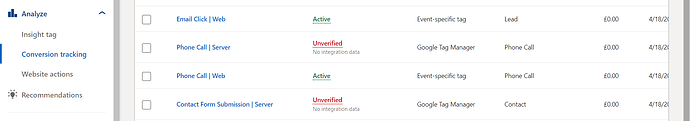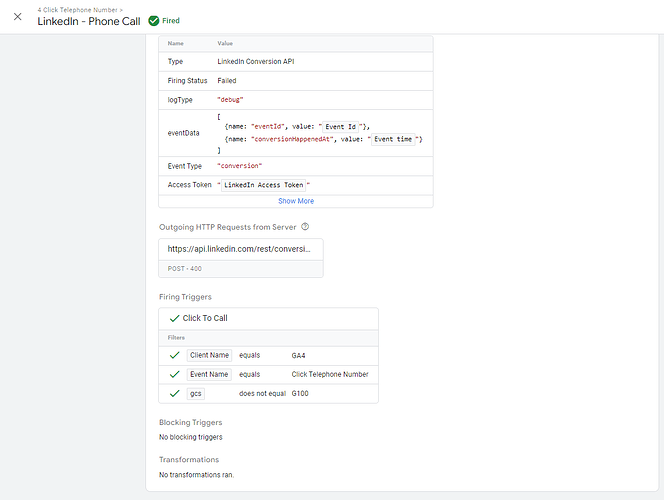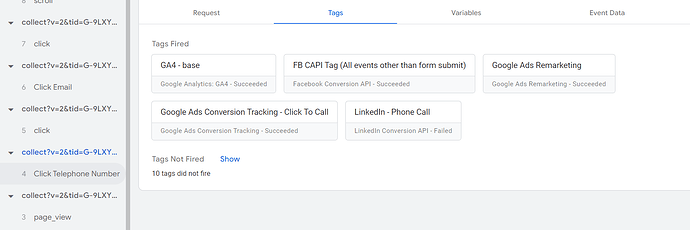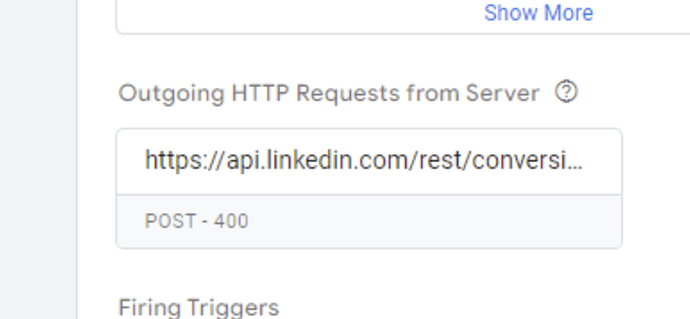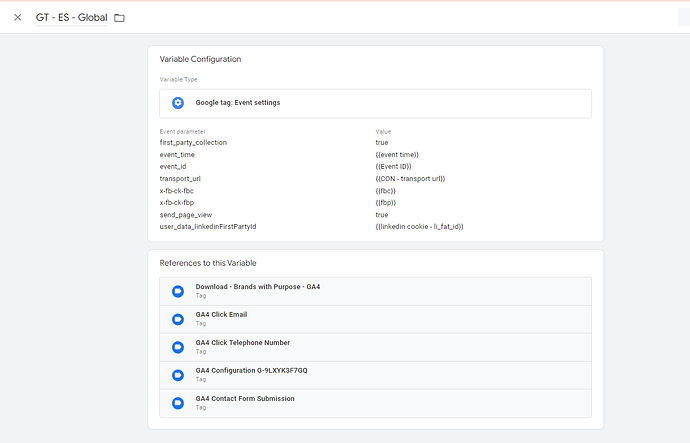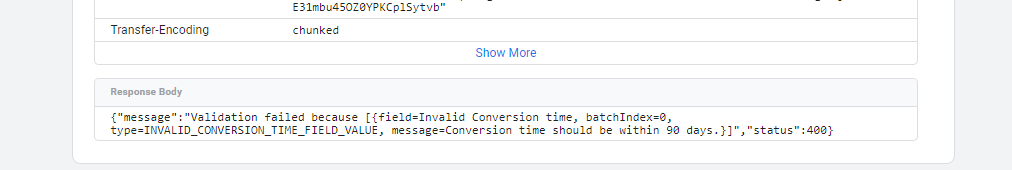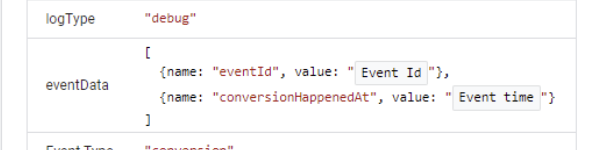I have recently set up LinkedIn CAPI, and in the server container, I have used the LinkedIn tag by Stape. It’s been a week or so, but still, in the LinkedIn UI, the server events show “Unverified.” When I test the events in GTM Preview, the tag fires, but when I open the tag, the firing status shows “Failed.” I have no clue what the issue is. All the other platforms’ tags fire for the event and show the status “Succeeded” in the server container. Only LinkedIn fails to capture the event.
I don’t think the issue is in the way I have set up LinkedIn CAPI. Seeking here support and guidance if anyone has come across such queries as me.
LinkedIn requires you to send at least one of the four parameters - hashed email, LinkedIn click ID value, Acxiom ID or Moat ID, otherwise request to CAPI gets failed.
You can always check the error destinations returns by clicking on this box (see screenshot) and reading the response body
Thank you so much for the quick response!
I have a global event settings variable which consist LinkedIn Cookie and is attached to the all GA4 tags.
If I open the outgoing HTTP request and paste the post URL(https://api.linkedin.com/rest/conversionEvents) in a browser it says {“status”:400,“code”:“VERSION_MISSING”,“message”:“A version must be present. Please specify a version by adding the LinkedIn-Version header.”} which I don’t understand completely.
The another suspicious thing I see is the response body. Currently, the click and view window are set to default (30 & 7 days). Does the response body mean I should set the click through window 90 days?
This error indicates that you are sending incorrect data in the ‘conversionHappenedAt’ parameter.
In the screenshot above you can see that you use your ‘Event time’ variable for it. You need to check this.
The tag will automatically add the event timestamp there in the correct format, so you don’t have to use your own value there, unless you do it on purpose (in this case you will need to make sure that you use the correct format according to the Linedin CAPI documentation).
I removed the time stamp variable from the web container as well as the server container.
And everything worked out.
Thank you so much, Alex.
Learn how to properly configure and debug your LinkedIn Conversion API setup from this blog post: LinkedIn Conversion API Tag for server GTM - Stape