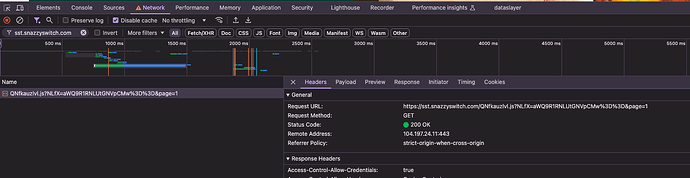I entered the Web Container ID into the Bigcommerce app. When I go to test it, as shown in the installation article, it does not show.
" To check this, go to your website, on any page, open the console of your browser → network tab → enter container ID without “GTM-” part . If you see a request with the status 200, everything works, and the container is set on your website."
Our tag ID number doesn’t show at all in that network tab.
Do I need to still install a script manually to accomplish this? I thought that’s what selecting the “Insert GTM Snippet” was supposed to do. When I look at Bigcommerce’s Script Manager, I do see a “GTM” script added by Stape. It doesn’t look anything like the one GTM tells us to install, and it doesn’t list our tag ID anywhere. Since our Web Container ID isn’t listed in our Stape.io account anywhere, I don’t know how the script has any idea what our Web Container ID is.
Thanks