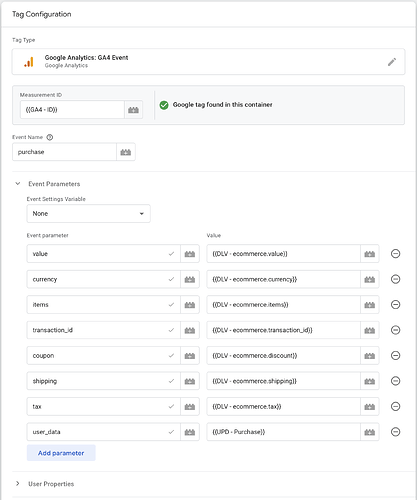Hey Everyone — I’m setting up Google Ads conversions in my Google Ads Server container and want to utilize Enhanced Conversions. The feature is enabled in all my Google platforms (GA4 and Google Ads). Yesterday, I was working on it by following along with the Stape tutorial. I enabled the “Include user-provided data from website” option in my web GTM GA4 event tag and set up the variable. When I logged in today, that checkbox disappeared. I checked other Google Tag Manager containers, too, and had the same observation. I don’t know how to proceed with the Enhanced Conversions setup without it.
Yes, its gone for me as well.
I dont know if its intended from Google, or because they are ´doing some update at the moment, or we are supposed to now use the user event data tag.
Lets see if its comes back or what happens.
I believe it’s gone for everyone, it must be some kind of update from Google.
It’s possible to use the user_data parameters to add the data to your events, using custom variables, as shown on the example screenshot below:
@Nick_Foggy — thanks for the tip! Is it required to pass the user_id parameter? Was reading some more about user_data parameter here: Send user-provided data with User-ID using the Measurement Protocol | Google Analytics | Google for Developers
It’s not required, but if you have an actual persistent user_id, do push it ofc. Your minimal set of data should include email_address
Hey, I’m facing the same issue. Do you know if I have to hash email data manually in this case?
You can, but it is not required. If you want Google to handle the normalizing and hashing, pass the email parameter. If you want to do the normalizing and hashing yourself, pass the sha256_email_address parameter. More information here: [GA4] Collect user-provided data (gtag.js) - Analytics Help