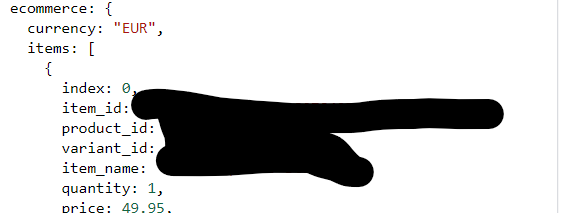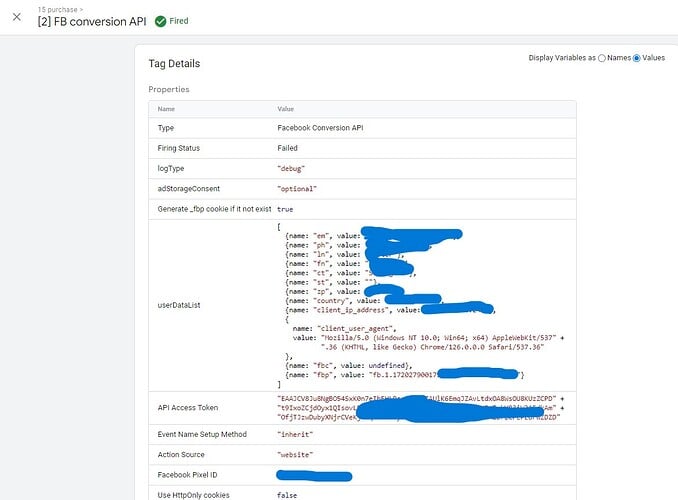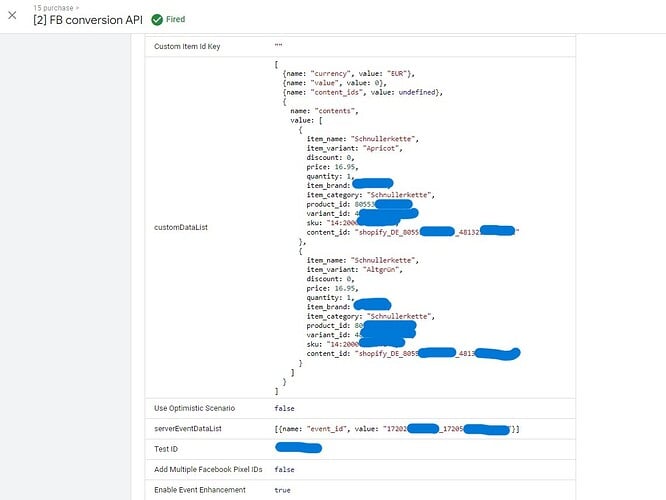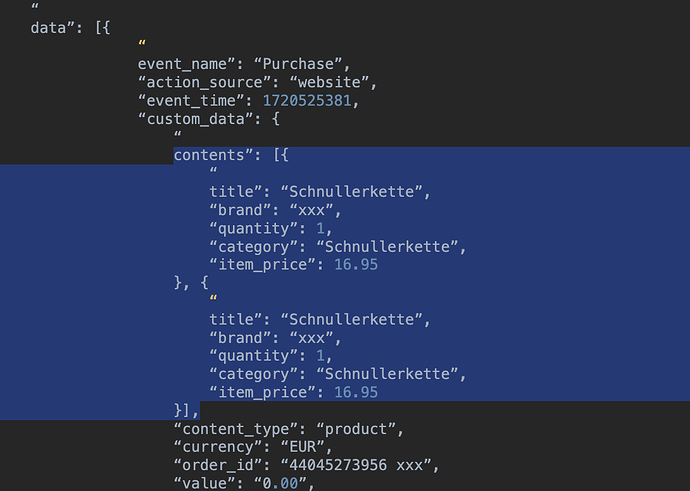Hey!
I get a HTTP Status code 400 for every FB Event (viewcontent, etc.).
This is the reason:
“{“error”:{“message”:“Invalid parameter”,“type”:“OAuthException”,“code”:100,“error_subcode”:2804019,“is_transient”:false,“error_user_title”:“Parameterfehler bei serverseitiger API”,“error_user_msg”:“Unexpected key "index" on param "$[‘data’][0][‘custom_data’][‘contents’][0]".”}}”
I understand, that “index” should not appear. But that´s how my data layer works I guess (see picture). How can I stop sending the index-parameter to FB?
Thank you very much!