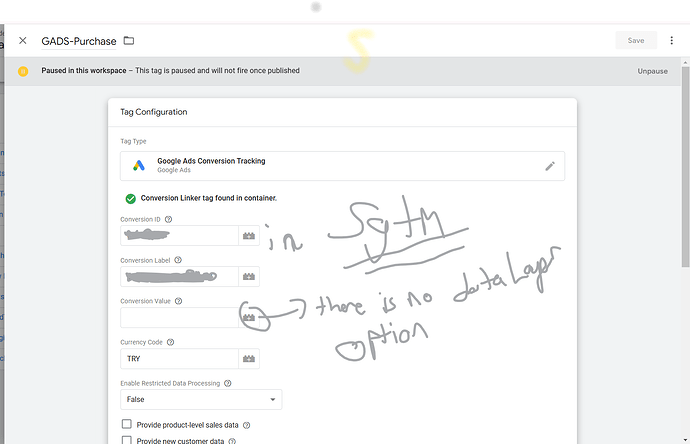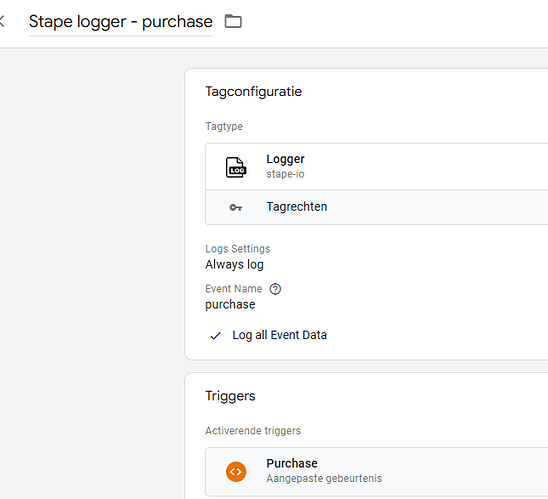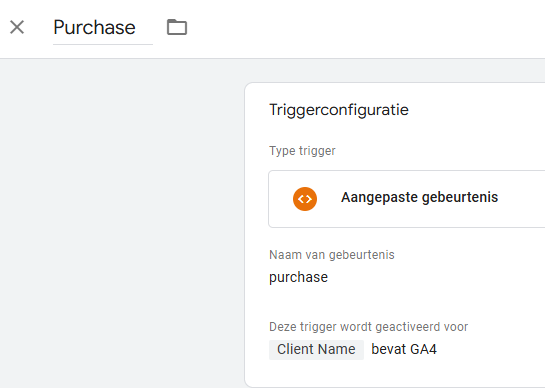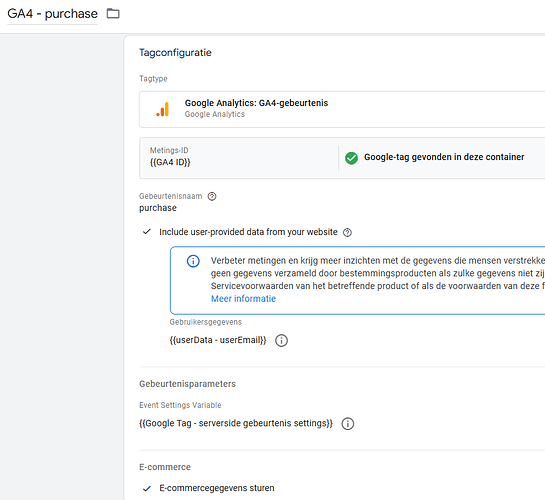I would like to ask, I have transferred my Google Ads conversions to the server-side container, but how can I dynamically receive the conversion value? I cannot select dataLayer as a variable in the server-side GTM container. I couldn’t find any documentation on this. If there are any instructions, could you please share them?
there is not dataLayer on the server container, what you need is Event Data variable with ‘value’ key
Hi Dan,
I’m having issues with this dynamic value as well, so thanks for confirming it should be an event data variable with ‘value’ key! I’m using this key for the GA4-tag ‘purchase’ and the Adwords Conversion tag ‘purchase’.
The issue I have with this variable: with test purchases, the actual value is perceived by server-GTM and visible in the GA4 debug view as well. Then later in normal GA4 reports too. But with real purchases, the value is not visible in the GA4 reports, not even when it’s a product I’ve tested myself (I know because the dates and source/medium differ from the test purchases). The Adwords reports too do not show the actual value. Is this a problem with the variable or with the website/dataLayer itself?
Thanks in advance!
Hey @Sabrina_AR
- yes, might be issues with the DL
- I would throw a Logger tag on your purchase events (server-side) and log all event data for a day or so, you can then analyze and see what is actually being received in prod. Sounds like there’s just no value being passed.
Hi Dan, thanks for your quick reply! How to throw a logger tag on the serverside purchase events?
Without doing so, I can see some data in the Stape Access Log, but no transaction_id or value or item_id and so on are visible there. Guess that only comes with the logger tag you mentioned?
go to tag gallery, find ‘Logger’ tag configure it to fire on your purchase events and you will then see those custom logs of yours will available under Other in your Stape account.
let me know if you need more help
@Dan First of all, happy new year Dan! I finally see a purchase event (non test) through the logger tag. But the event data are all technical stuff, such as “x-ga-measurement_id” and “screen_resolution”. I do see the page_location, page_referrer, page_title and event_name. But no currency, transaction_id, value or items.
Is anything wrong with the set-up or is this simply the answer I was looking for: no data were sent?
Set-up of the logger tag (serverside GTM):
Set-up of the purchase trigger with ‘client name contains GA4’. (serverside GTM):
Set-up of the GA4 purchase tag, where ‘event settings = the server-container url’; and with ‘send e-commerce data = true’. (web GTM):
@Sabrina_AR if you don’t see value/currency/items in the Event Data on the logs - means those parameters are not being sent from the web. Given your ga4 tag is configured to parse the dataLayer - I’d say look into that.
Thank you @Dan now I know where to look. ![]()
I would suggest instead of selecting “send ecommerce data” option, create datalayer variables for currency, value, and items and then send them manually as event parameters. This way you can easily check what and how data being sent to server.