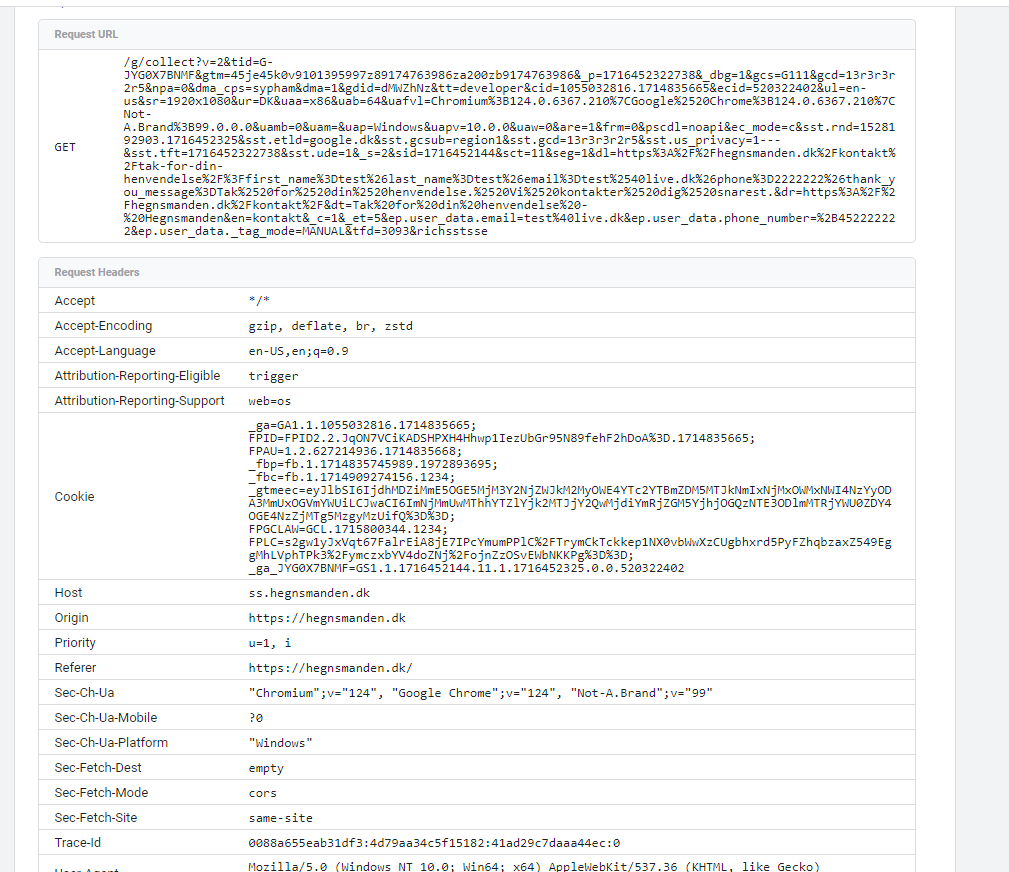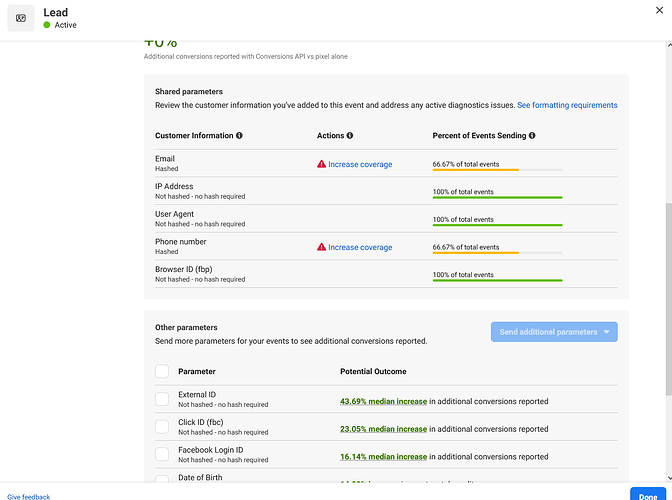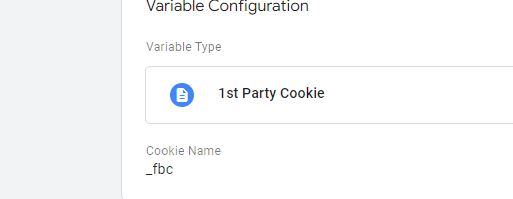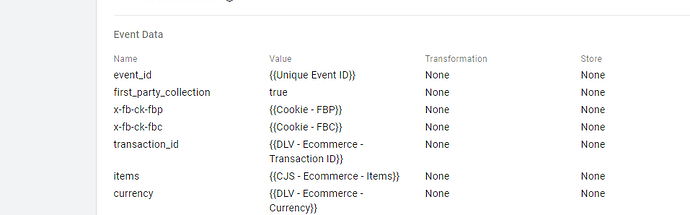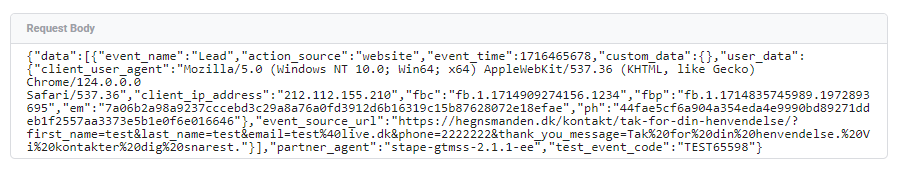Hi, i have serverside ONLY on facebook with no client side.
Does the template automatically send click id? or do i have to do it manually? if so, how do i do that?
You need to send it manually. Check this documentation: Paramètres fbp et fbc - API Conversions - Documentation - Meta for Developers
For the “Click ID”, it is referring to the “fbc” value.
So, you need to form it like this (concatenated by dots): “fb” + “1” + “timestamp in ms” + “fbclid value”.
Can you elaborate? i actually dont understand how to do it
@jeppe_Nielsen the template picks up click_id automatically IF you have in Cookies (header)
what is your source of signal for the server container? the ultimate answer depends a lot on that
Do you mean here on the screenshot? Because i do see the _fpc cookie here, but when i look in Facebook i just dont see it…
First crete a first party cookie variable and fetch the _fbc cookie
Then, in the web tag that sends data to server (euther Data Tag or GA4 tag), specify the event propperty x-fb-ck-fbc with the variable value you have just created
when you specify it like this, the FB CAPI Tag will automatically append thist event data to the request sent to Meta.
Otherwise you need to then create an event data variable in the server container and manually specify the event property.
@jeppe_Nielsen
check FB tag (request body) that fired off of incoming event you just shown. Click id would be there, based on _fbc cookie in the header
Yeah, it is there, because like I said the default place tag will look at are cookie headers.
Now as to reaason why FB is now showing it:
a) match score and those stats are dynamic and are updated once in 24 (or even 48) hours
b) Facebook UI is funky sometime, hard to say
bottom line here is you are sending them as is evident from your tests