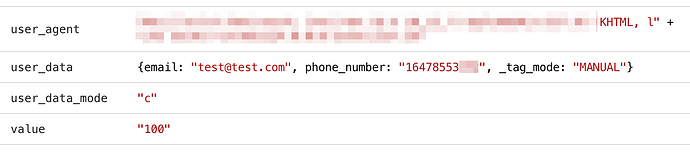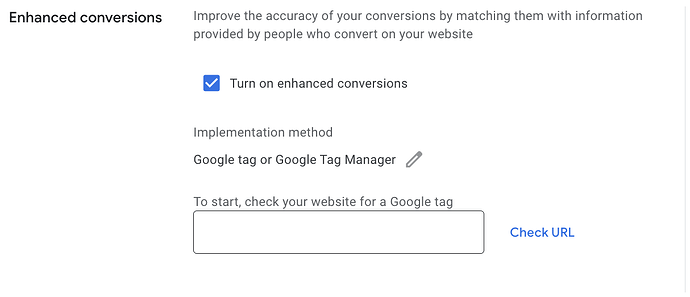Hello,
I have read the topics related to this issue bit have not found the answer.
Could you navigate me please?
The issue is that Enhanced Tracking is not working. Ask me to provide any info.
Thank you in advance,
Eugene
phone number formatting is your issue most-likely:
User phone number. Must be in E.164 format, which means it must be 11 to 15 digits including a plus sign (+) prefix and country code with no dashes, parentheses, or spaces.
Example: ‘+11231234567’strong text
Thank you for the quick reply @Dan
It is weird as we have been using this format for years until set up server side tracking.
Anyways, thank you and let me test the idea and come back to you the next week.
Have a nice weekend.
@Dan bad news: the status has been updated without any changes from my side (after 3-4 weeks of seeing the issue in the account). Enhanced conversion tracking status is active (we still use the settings from the screenshot).
Hi @Eugene_Trydchykau , looking at your screenshot you are using the sGTM?
Maybe strange idea, but I had an account which I was sure everything was right. Also setup via sGTM, with GA4 client tag sending UPD to Gads tag in sGTM passed by the GA4 sGTM client.
I just deleted the conversion event in Google Ads and I noticed Google changed something. If you setup a new event, you need to select if the data comes from the normal tag or GTM. Somehow I could not select GTM because a old Gads tag is blocking it. After removing it I could select Google Tag Manager, afterwards I had it working.
Thank you, but the issue has gone without any changes. Supposed to be the delay from Google Ads.
Facing issues with Enhanced Conversion Tracking Google Ads? Follow this guide to resolve setup errors: How to Set Up Enhanced Conversions for GA4 and Google Ads - Stape