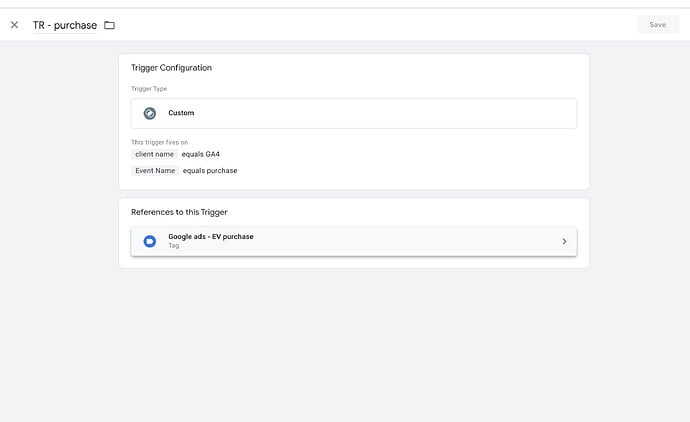Hi I’ve set up google ads converion tracking on Shopify with stape servers side container for client based in UK. When I test (from India) the event in preview I can see google ads conversion tag firing from server container, picking up all the relevant data in during test but I don’t see it collecting data in ads interface from actual google ads users, when I check analytics I can see there are conversion events happened from Google ads session source/medium but don’t see same reflecting in Google ads .
It has advanced consent mode implemented. When I test conversions in preview mode it verifies the tag and shows what I’ve shared in the screenshot but doesn’t collect any data for that conversion.
Facebook and GA4 tracking everything fine.Just to test the things I’ve set up conversion with plain page view as conversion but that also not collecting data.
Anyone faced something similar case ?
You need to make sure that your purchase event is always fired through the server container. Perhaps GA4 purchases are sometimes sent directly to google-analytics.com instead of being parked through your sGTM container.
It’s also worth checking the attribution model you have in GA4 and Google ADS, they may be configured differently.
This issue was resolved by different troubleshooting method, but here you mentioned “purchase event is always fired through the server container.” I wanted to know how it’s done in case I want to use it in some other setup.
Overall the repetition of this one is pretty straightforward:
-
Make sure you don’t have any third-party integrations/plugins GA4, there should be only one signal source - your GTM container.
-
Specify server_container_url in your google tag and ga4 event tags.
Check if it works as you expect. Publish your container changes, open your browser console and check that all events are sent to your server container and not to google-analytics.com.
Here’s an article on a slightly different topic, but it describes this problem here: