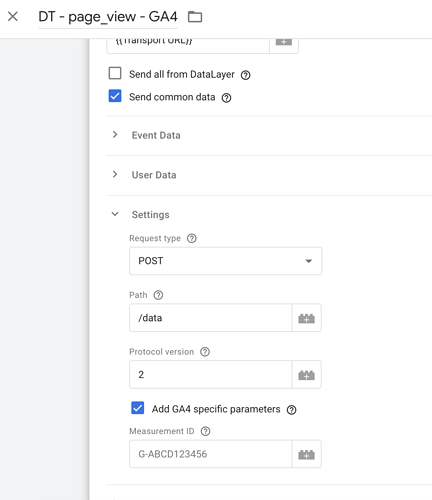You are correct that events like session_start, first_visit, user_engagement are not collected by the Data tag. As Data tag does not use automatic events firing like gtag.js you need to configure all events manually.
Problem with one session probably because you did not configure client_id as described in this blog post. (Step 10) How to avoid GA4 and GTM blocking by ad blockers | Stape
Also, please check to add GA id inside GTM WEB container. (Check screenshot)
We recommend using the Data tag only as a backup for GA4 tracking. Usually, we use default setup with official tags and add additional custom purchases events with the Data tag. In this way, you will have the most accurate data.