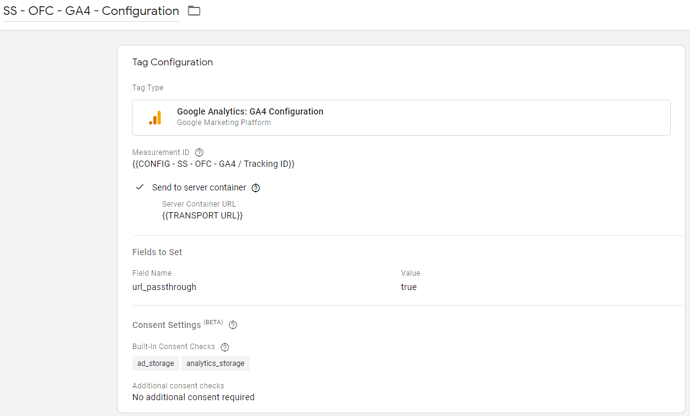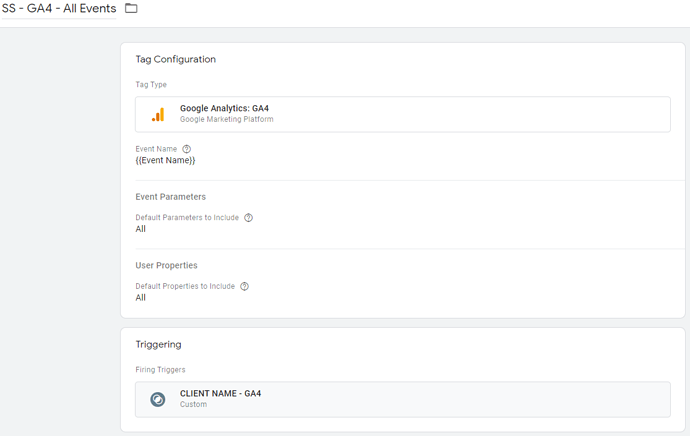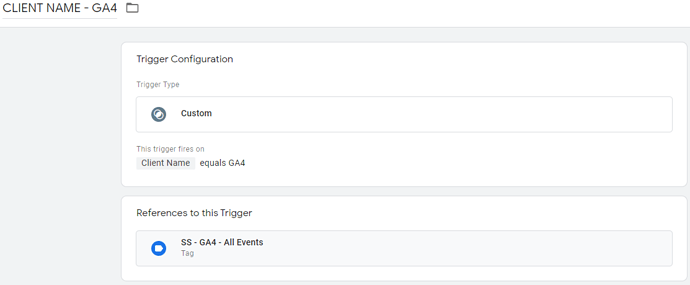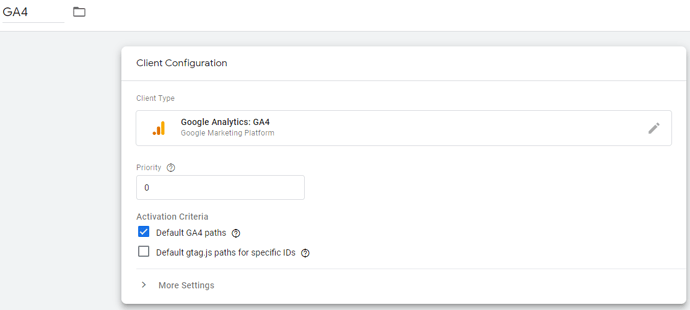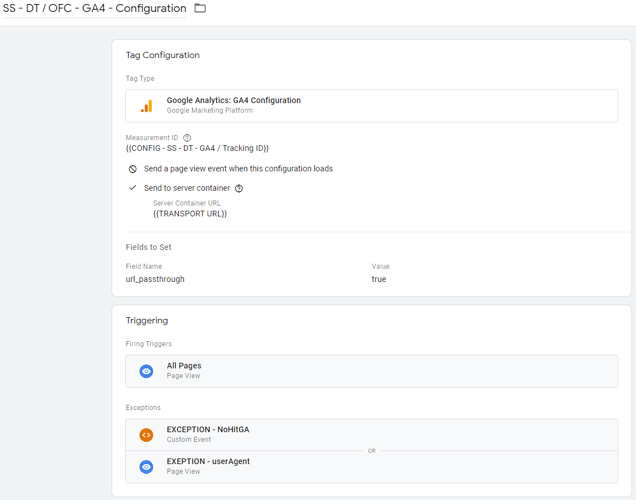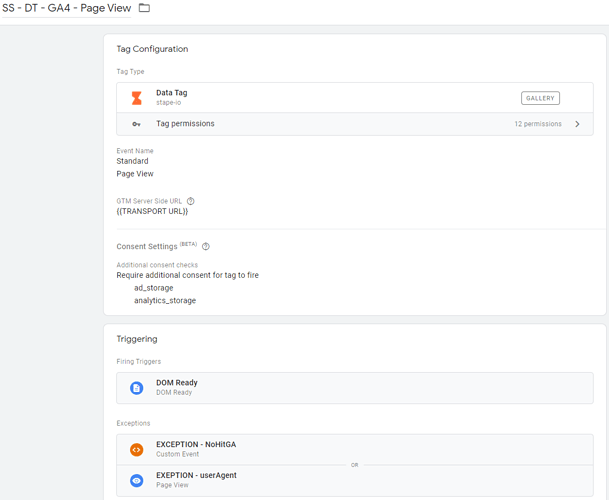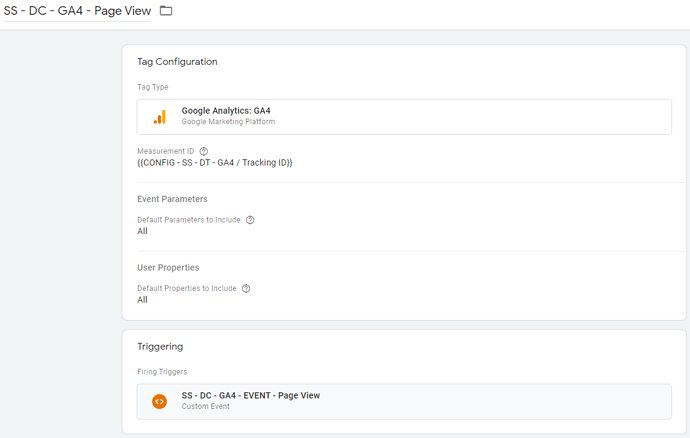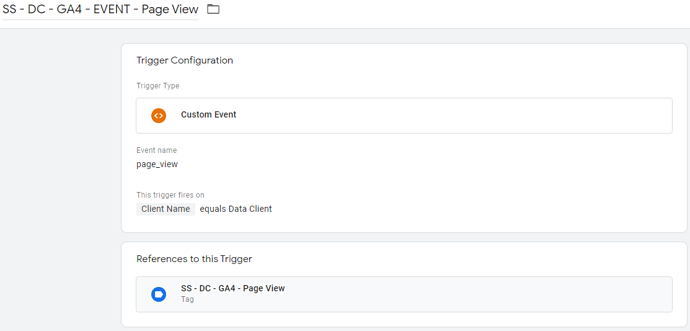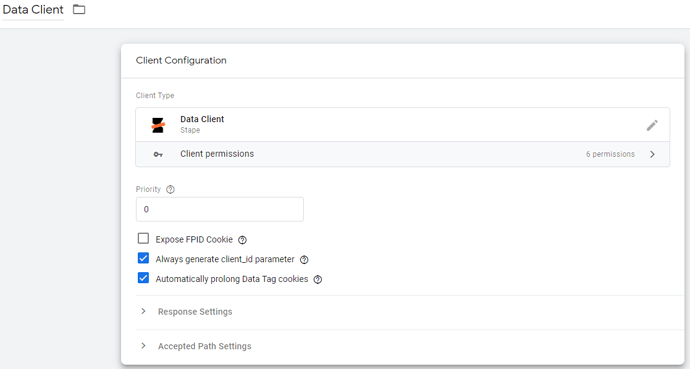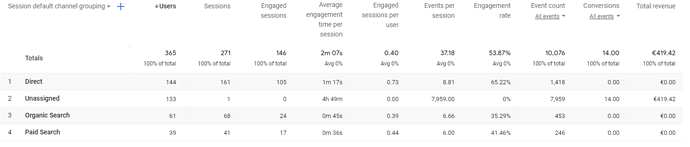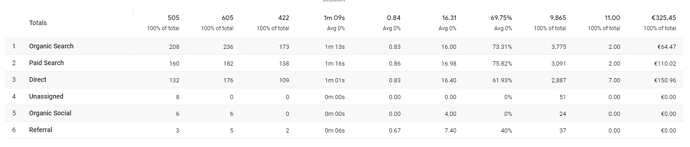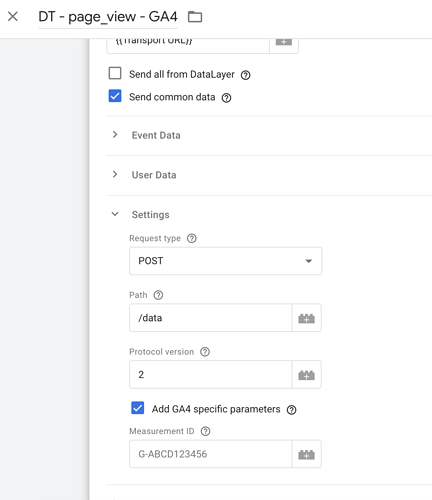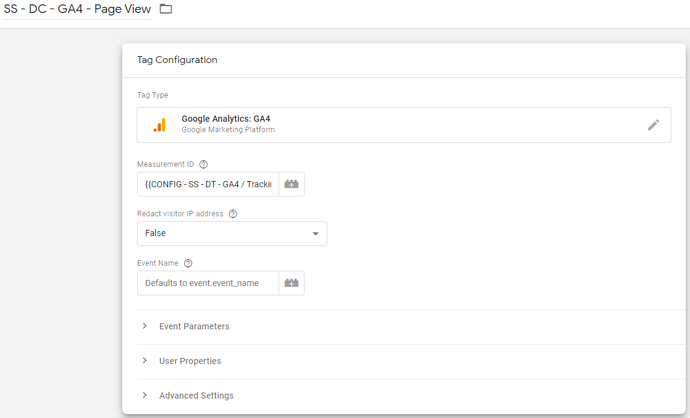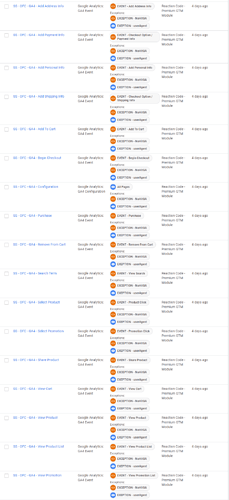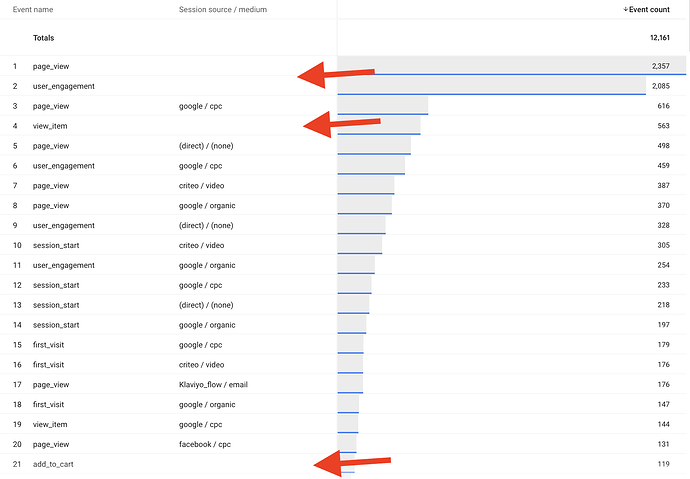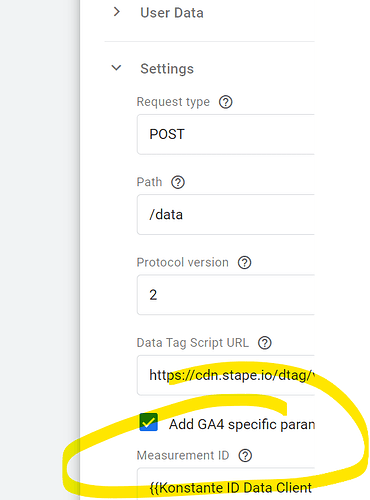Dear Stape Community,
following the blog guides and the valuable advice of the community I configured the GA4 server side tracking both with the official tags and using Data Tag and Data Client sending the data to two different properties in order to make the comparison:
- GA4 - Server-Side tracking with official GA4 tags with data sending to GA4 property: GA4 - Server Side - Official
- GA4 - Server-Side Tracking with Data Tag and Data Client + Official GA4 Configuration Tag with sending data to the GA4 property: GA4 - Server Side - Data Tag
below I report the configuration:
PROPERTY: GA4 - Server Side - Official
WEB container:
SERVER container:
PROPERTY: GA4 - Server Side - Data Tag
WEB container:
SERVER container:
PROBLEMS ENCOUNTERED
In the GA4 - Server Side - Data Tag Property by going to:
GA4 > Acquisition > Traffic Acquisition
All revenue is reported as unassigned with a single session:
While in the GA4 - Server Side - Official property the revenue is assigned to different traffic sources:
Since we use Google Ads as the main source of traffic, all links are tagged using both auto-tagging with GCLID and UTMs. An example of a link is the following:
https://smanique.com/en/apple-watch-series-se-40mm-and-44mm-bands-straps/287-18847-hyperion-slim-slim-stainless-steel-milanese-loop-band-apple-watch-series-se-40mm-and-44mm-strap.html?SubmitCurrency=1&id_currency=2&utm_source=google&utm_medium={ifsearch:cpc}{ifcontent:display}&utm_network={ifsearch:search}{ifcontent:display}&utm_campaign=USA+-+EN+-+USD+-+Apple+-+Hyperion+Slim&utm_id={campaignid}&utm_adgroup=USA+-+EN+-+USD+-+Apple+-+Hyperion+Slim+-+US287v18847EN+-+AWSE+-+Champagne&utm_term={keyword}&utm_content={creative}&network={network}&device={device}&devicemodel={devicemodel}&campaignid={campaignid}&adgroupid={adgroupid}&keyword={keyword}&matchtype={matchtype}&creative={creative}&adposition={adposition}&feeditemid={feeditemid}&extensionid={extensionid}&placement={placement}&target={target}&targetid={targetid}&loc_interest_ms={loc_interest_ms}&loc_physical_ms={loc_physical_ms}&merchant_id={merchant_id}&store_code={store_code}&product_channel={product_channel}&product_language={product_language}&product_country={product_country}&adtype={adtype}&product_partition_id={product_partition_id}&product_id={product_id}
Where the values in curly brackets are automatically populated by Google when a user clicks on an Ad and the GCLID is also attached to this link.
After several hours of debugging, I noticed that sending the pageview with Data Tag, the events:
- session_start
- first_visit
- user_engagement
are not sent to GA4 possibly compromising the number of sessions and the correct attribution of the traffic source.
Therefore, I wonder how to properly configure the page view event in GA4 using Data Tag and Data Client in order to avoid AdBlockers and correctly track the source of traffic.
A thousand thanks.