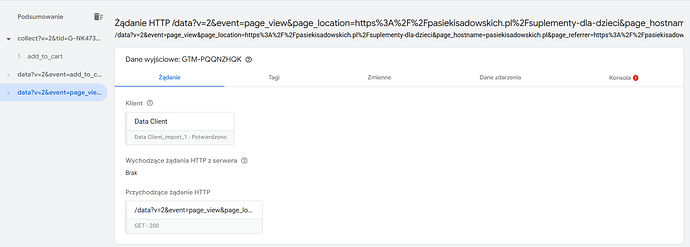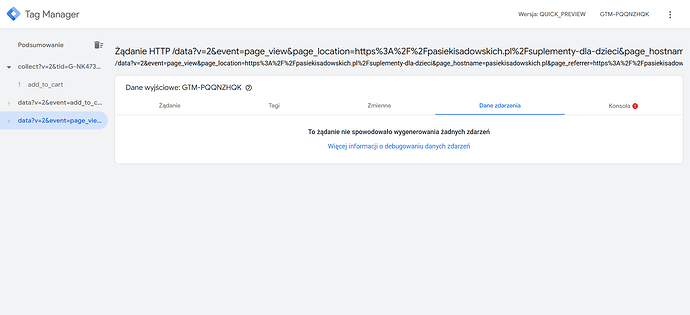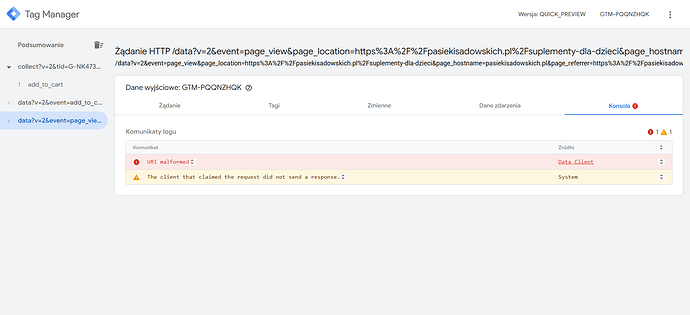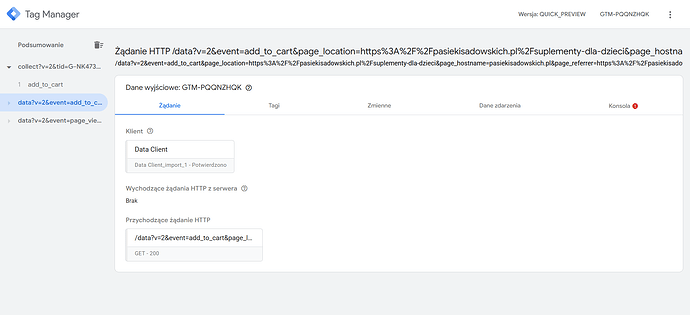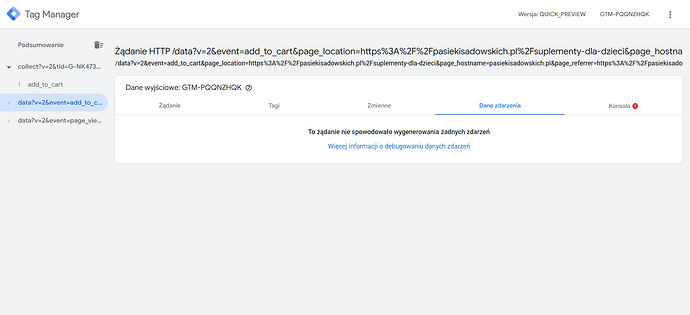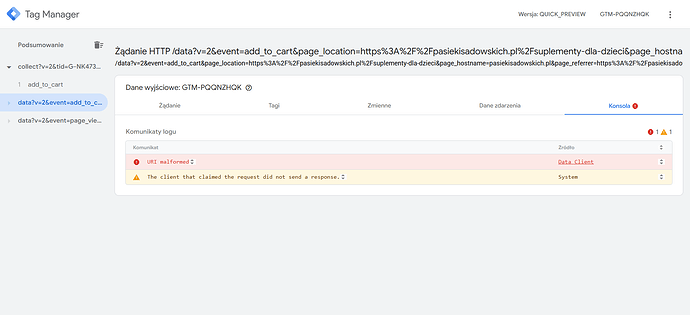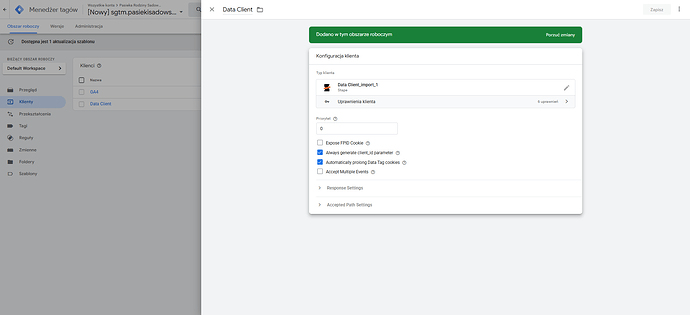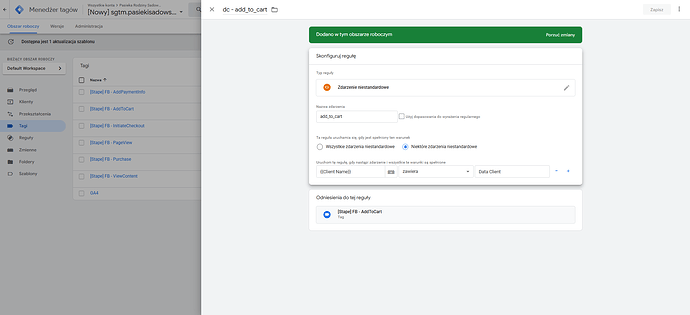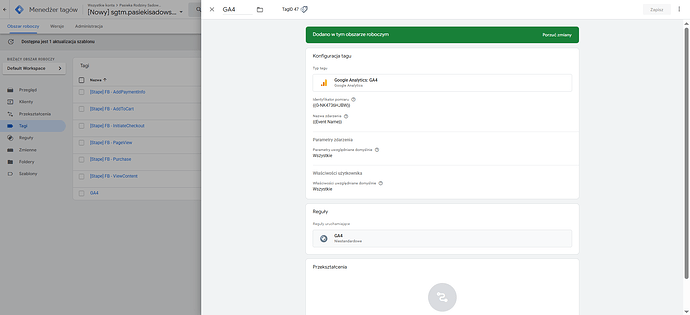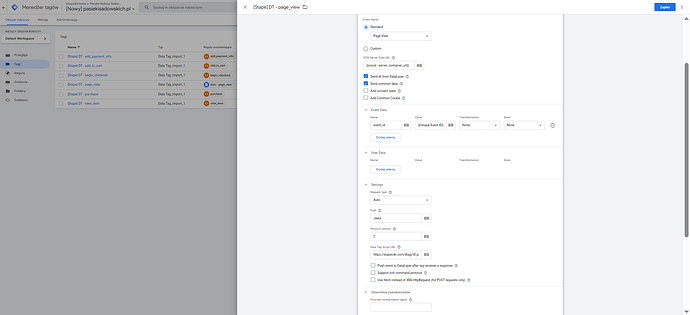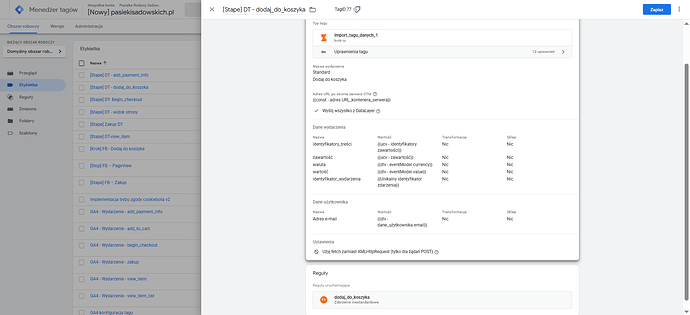Hey, could you take a look and see if the Data Client tags are set up properly? Really appreciate any pointers!
Check if the Data Client tags are configured correctly.Things are happening just like in the screenshots. Why do I see a 200 response, but there’s no event data, and two messages appear in the console?
- Could you share the whole incoming HTTP request (URL and body)?
- Are you using the latest version of the Data Tag and Data Client?
Besides that
- Could you go to Clients > Data Client (not Templates > Data Client), add a blank space at the end of its name and save it. Then, remove this blank space and save it again. This forces the Client to sync with the template. Sometimes this lack of sync causes the error.