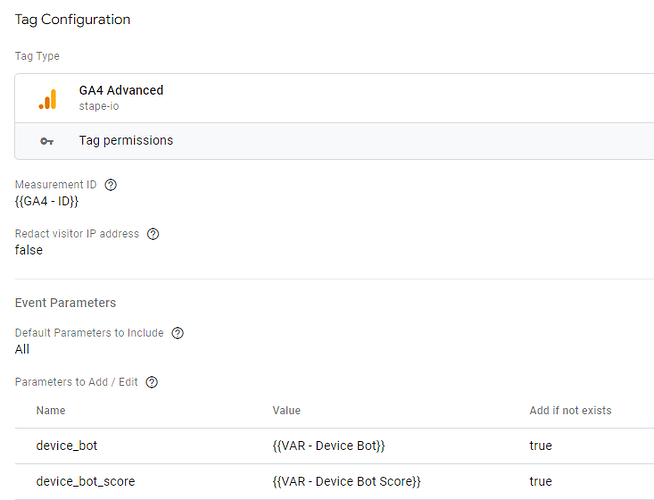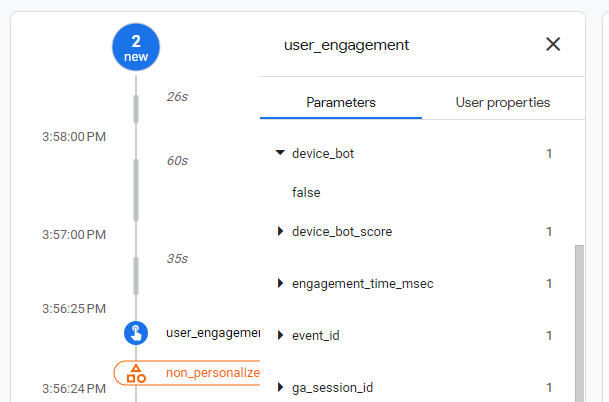Hello everybody, I would like to save the “X-Device-Bot” and “X-Device-Bot-Score” values within all the GA4 events using custom parameters.
I’ve added the parameters using the Stape GA4 Server Side Tag, and then “Parameters to Add / Edit” section
The HTTP request looks like this:
https://www.google-analytics.com/g/collect?v=2&.....**&device_bot=false&device_bot_score=6**
The issue is that the parameters added through server side are not visible in the debug view mode in GA4. I’ve learned that those parameters should exist in the HTTP request with an “ep.” prefix (eg. &ep.device_bot=false), but in my case they don’t.
How can I fix this? Could this be a bug in the Stape tag?