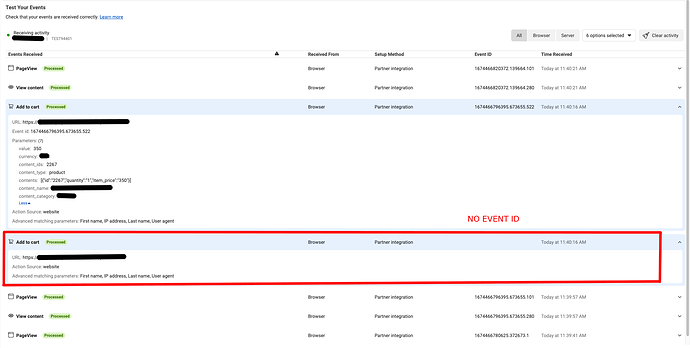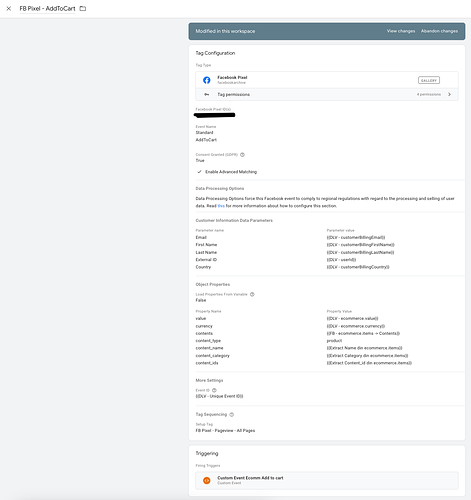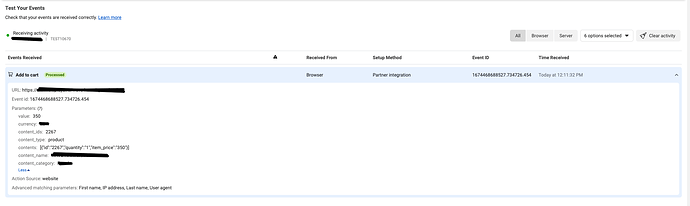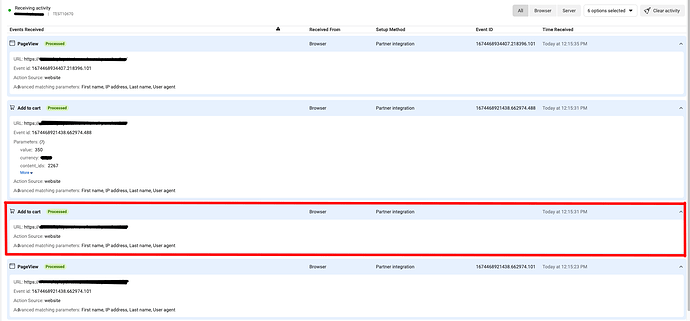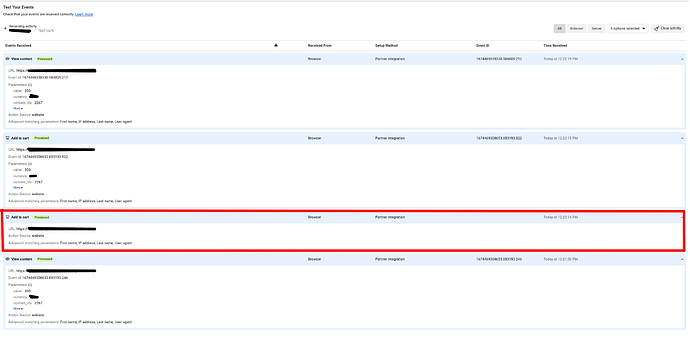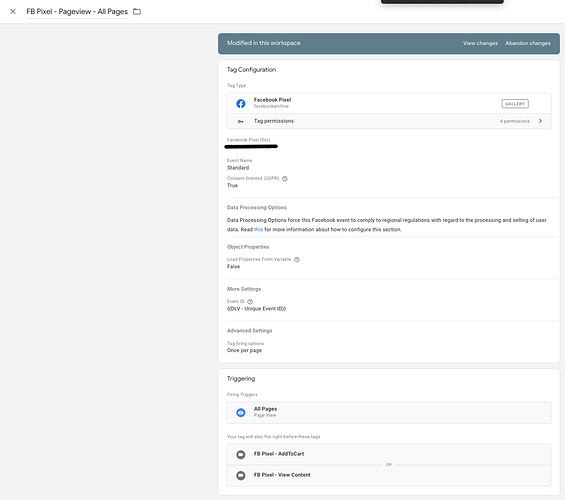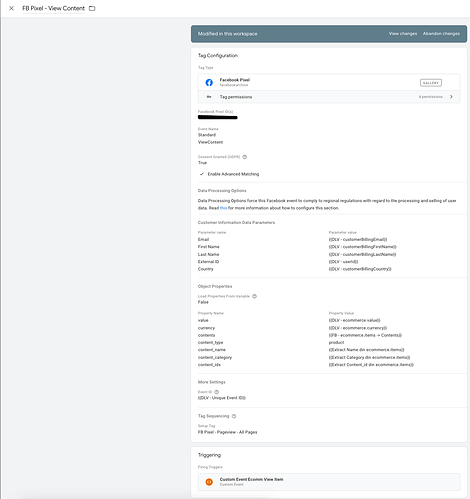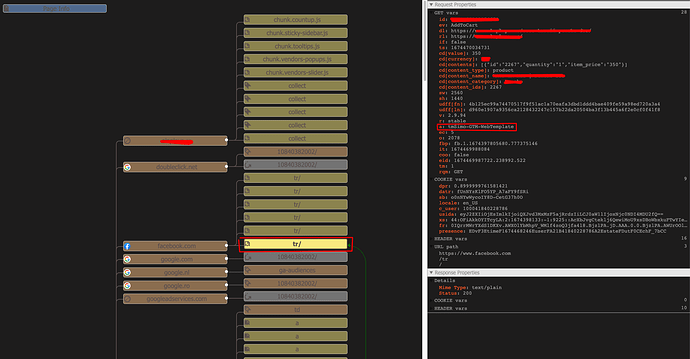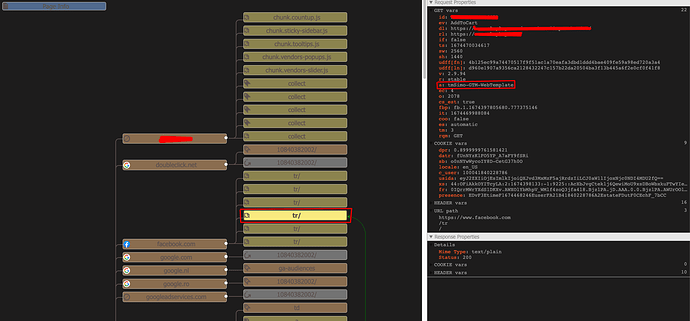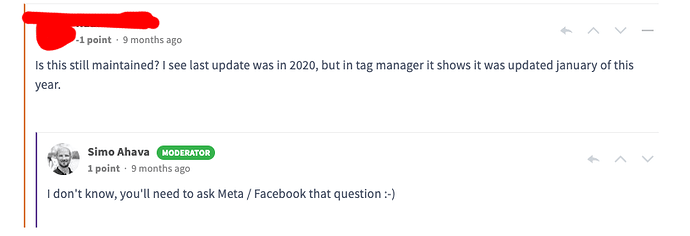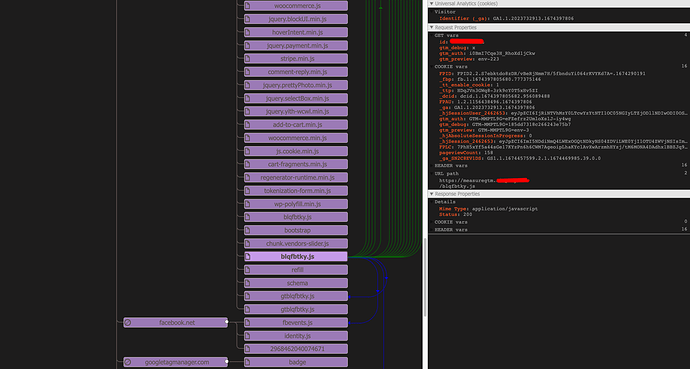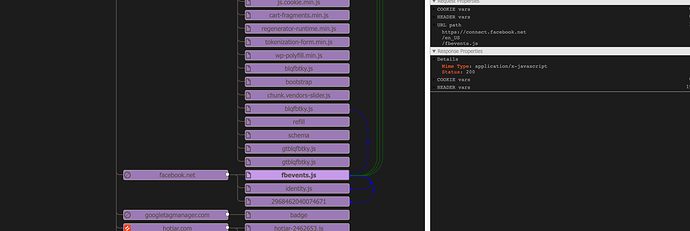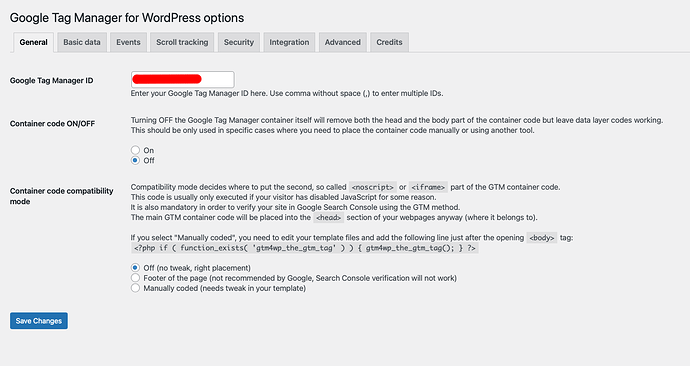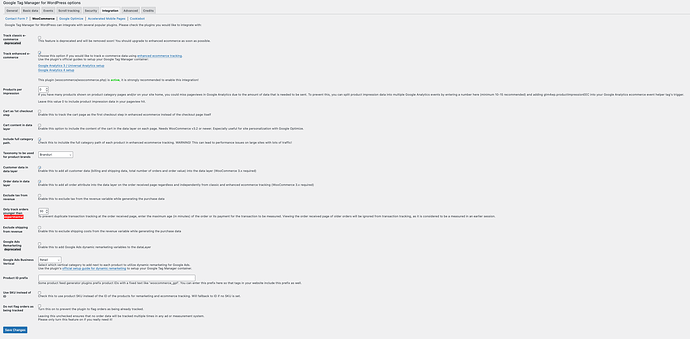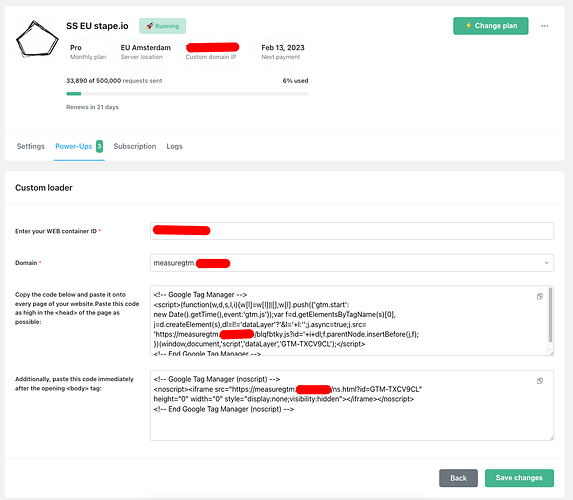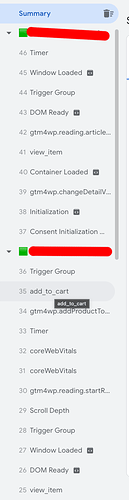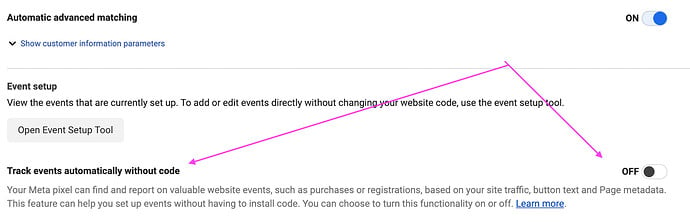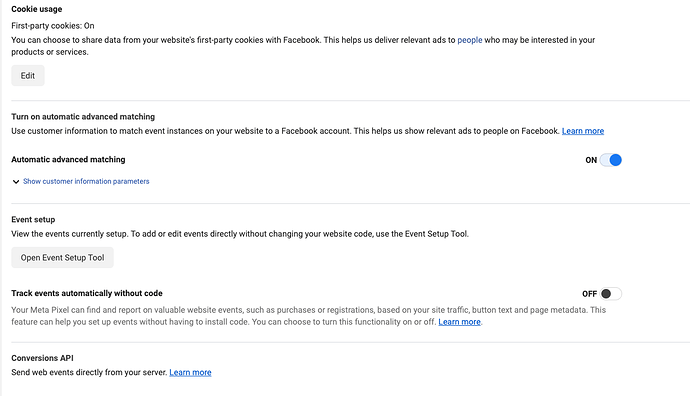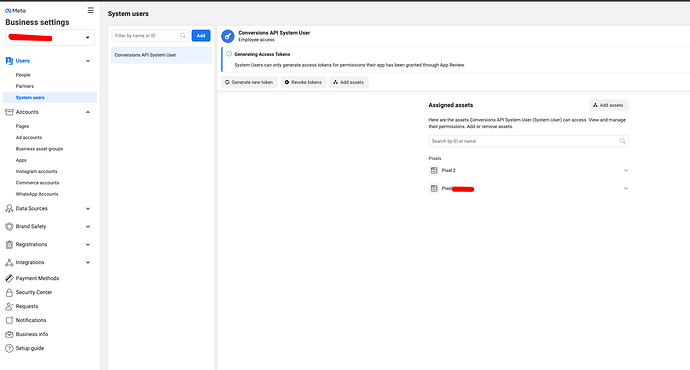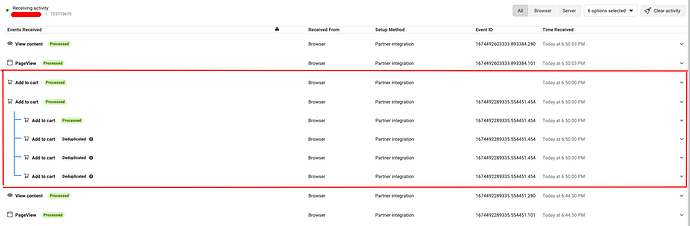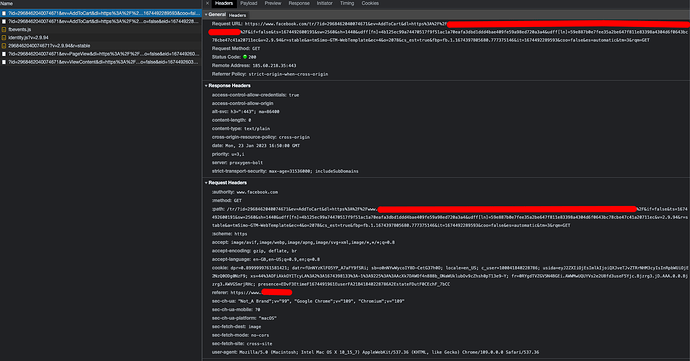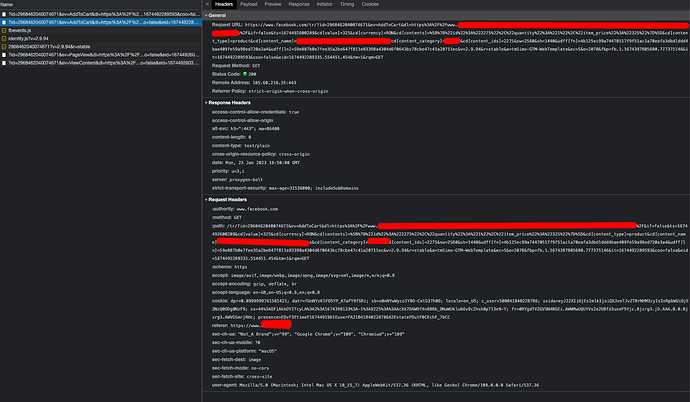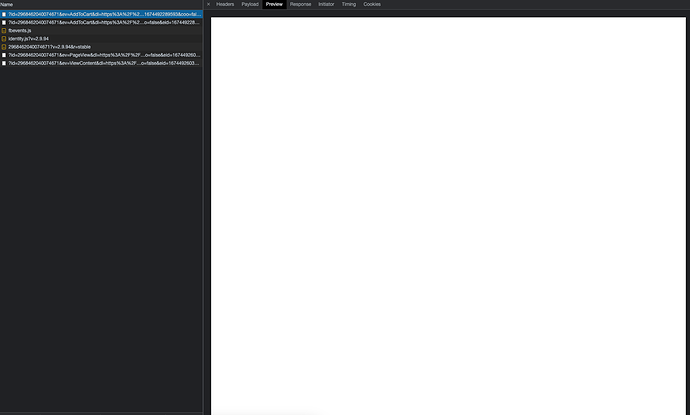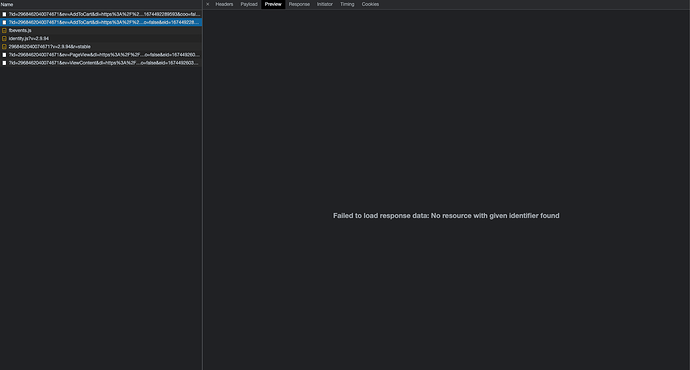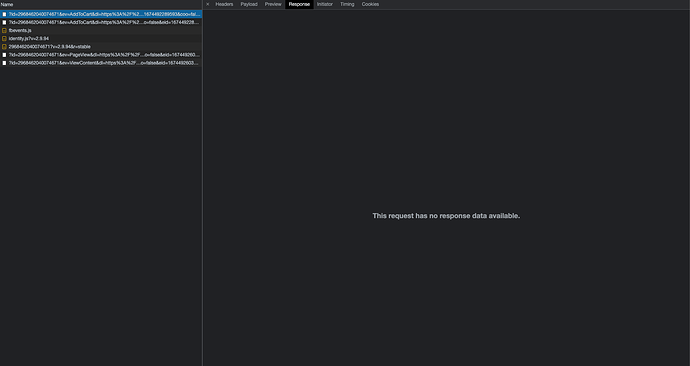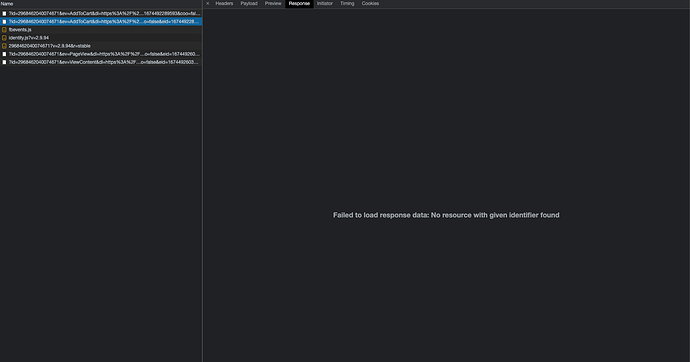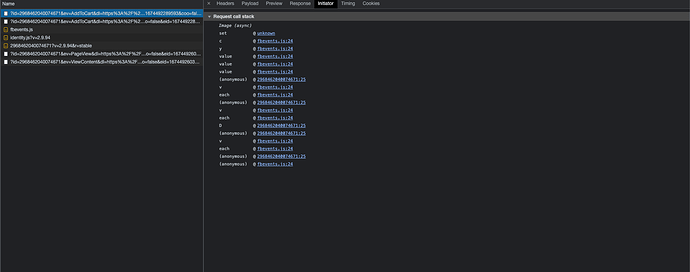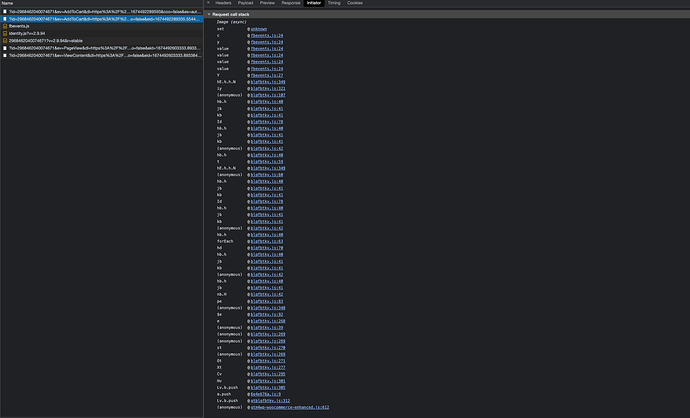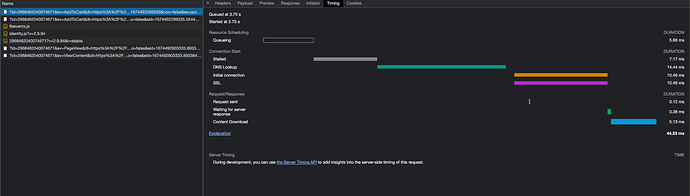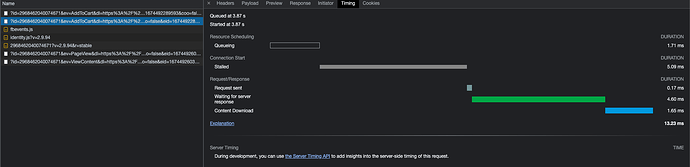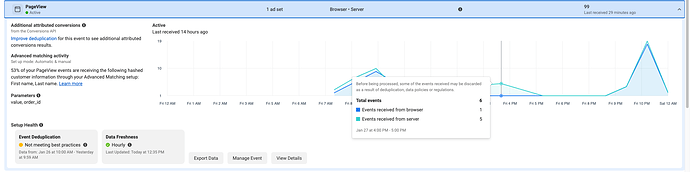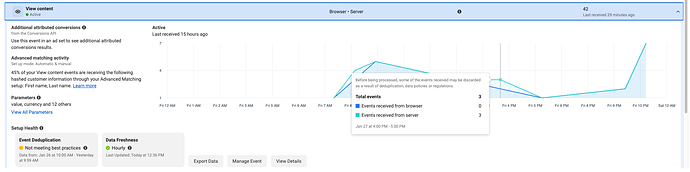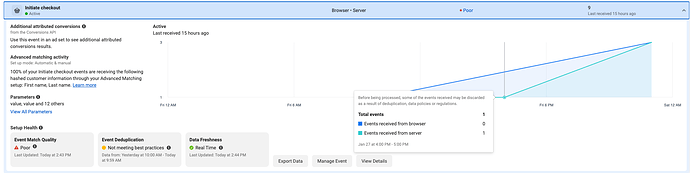Hello,
I have some problems with FB pixel on web container.
(FB Capi looking normal, at least for now, but I will test it after I will solve pixel issues)
After talking with a FB rep, he told me that indeed there are some problems (on their side), but when I told him that i use GTM (so, a 3rd party) he said that he cannot help me and I should reach 3rd party support.
So, I am testing only pixel events.
As you can see there is a 2nd Add to cart event without Event_id param.
Here is my ATC tag.
What I have noticed.
If I pause FB Page view TAG and FB View Content TAG, only one Add to event is fired, the correct one, with Event_id.
If I unpause FB Page View TAG, the second ATC is showing up.
Even more curiously, when I pause FB Page View tag, but unpause FB View Content TAG, the second ATC event comes up again.
Here are FB Page View and View Content TAGS
Now, if I unpause FB Page Views and View Content TAGS, I can see this (using WASP chrome add-on)
One ATC event, the good one, with Event_id and contents
The second one, without params.
As you can see both are from web tag template. I am using Simo‘s template and as we all know, is not his anymore - Meta owns it but with no updates.
Also, as you can see, there are some greeen lines. For each ATC event, the green line goes to
-
for ATC with event_id and params
-
for ATC without event_id
Things that might help (or not)
-
Config TAGS are firing on Container Loaded, all events firing after that
-
I am using GTM4WP for data layer. Here are my settings.
-
I am also using Custom Loader Power Up
-
I am unable to “catch“ Add to cart event with Pixel Helper because after clicking Add to cart button, there is a page reload (i guess) and a side bar with product added to cart comes in the right side of the screen. So Pixel Helper is able to see only Page View and View Content.
But I know that ATC is fired, i can see this in GTM preview and FB test events.
If I use Test code to test both server and browser, there will be 3 events
- 2 of them correct - one from browser and one from server, both with event_id and params, server event is deduplicated
- 1 event with no event_id and no params
The same situation is with Purchase event. But I think the solution for PUR will be the same as for ATC.
I can provide more screenshots or info if necessarily.
Can anyone give me, please, some guidance for this issue?
Thanks!