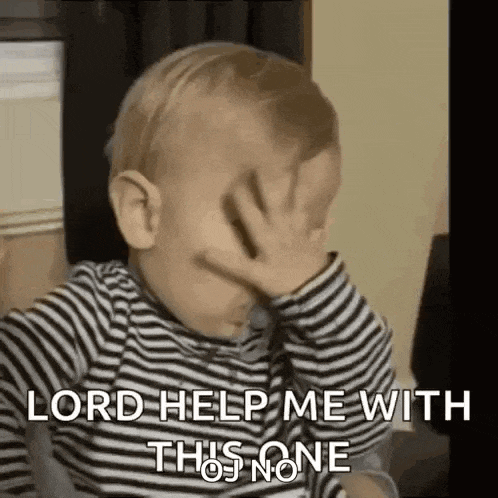I manage marketing services for various clients, currently utilizing CookieYes for consent handling. With the shift towards server-side tracking required in Europe, we’ve started exploring Stape as a solution. Our goal is to find a cost-effective and efficient method for implementation.
The Challenge: We’re evaluating whether it’s feasible to centralize data storage for all clients on a single server or if a dedicated server for each client is necessary. The latter option could significantly increase costs, especially for clients with multiple subdomains.
Proposed Solution: We’re considering consolidating all client data onto one server, managed via Google Tag Manager. This approach could allow for a substantial server purchase at a fixed cost, sharing resources among clients to reduce individual expenses.
During the configuration for a second client, I encountered doubts. Each Google Tag Manager (GTM) Server-Side container requires a unique Container Configuration, prompting questions about the best management strategy.
Current Client Structure:
- Client Type 01: Single GTM Web Container for main domain, unique GA4, Ads, etc.
- Client Type 02: Single GTM Web Container for main and subdomain, shared GA4, Ads, etc.
- Client Type 03: Individual GTM Web Containers for each region (5 total), with unique GA4, Ads, etc., for each.
Configuration Options:
- A) One Huge Stape Server: A single server for all client types and domains/subdomains, utilizing one GTM Server Container.
- B) Mixed Approach (2 Small + 1 Large Stape Servers): A small server for Client Types 01 and 02 each, with separate GTM Server Containers, plus a larger server for all Client Type 03 domains/subdomains in one GTM Server.
- C) 7 Small Stape Servers: Individual servers for each client type and region, with separate GTM Server Containers for each.
Seeking Guidance:
We’re reaching out to the community for insights on managing server-side tracking under these circumstances. Any shared experiences or recommendations would be greatly appreciated.